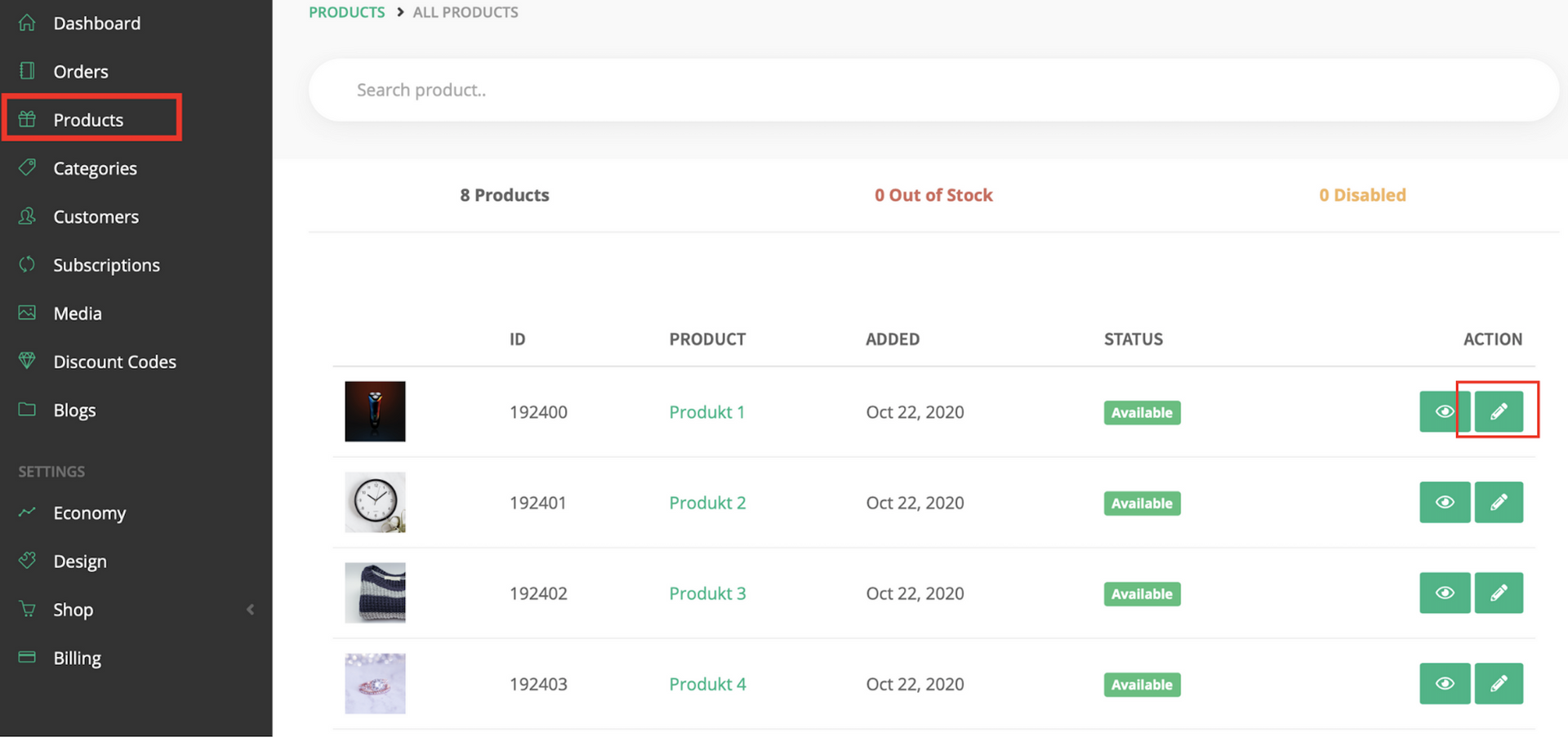Hjælpecenter
Du er velkommen til at gennemgå vores hjælperessourcer for at guide dig bedre til at bruge Meeshop
Help Center
When will I receive payments for my orders? You'll automatically receive payment for your orders when you have completed the order. The amount of time it takes for you to receive the payment vary depending on the provider. If you wish to have a more exact estimate of the time, we recommend you to contact your provider. Note: To receive payment it's necessary to have a payment service provider (psp) associated with your account. If you don't have a psp associated with your account, you can’t receive payments for your products. Choose between Stripe or QuickPay .
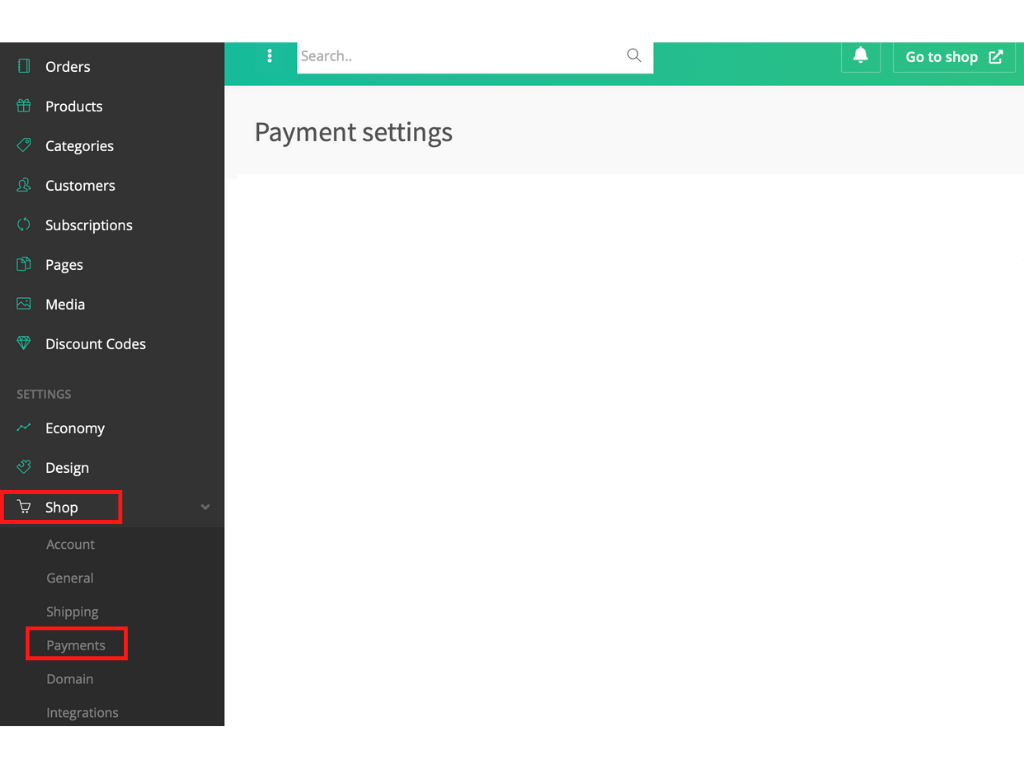
How to implement Stripe? It is necessary to have a payment service provider (psp) associated with your account. If you do not have a psp associated with your account, you can’t receive payments for your products. Choose between the various providers we support. Payment setting Once you have selected a psp you can’t manually change it. If you need to change your psp please contact our support at kontakt@meeshop.dk W hat is Stripe? Stripe is an online payment service provider. Stripe enables you to receive and manage payments. Stripe supports all major payment methods global as well as local. Stripe is an all in one solution, meaning they are a psp as well as an acquirer. Read more about Stripe here . How to implement Stripe? To implement the Stripe payment service, log into your Meeshop account and go to your shop administration, click on “Shop” and then “Payments”.
How do I receive payments? To receive payment it's necessary to have a payment service provider (psp) associated with your account. If you don't have a psp associated with your account, you can’t receive payments for your products. Choose between Stripe or QuickPay. Once you have selected and completed the payment method your webshop will be ready to receive payments for your products. You'll automatically receive payment for your orders when you have completed an order. Need help to complete an order, follow this guide. Note: Once you have connected your psp with your webshop and you can’t manually change it. If you need to change your psp, or have any questions regarding your psp please contact our support at kontakt@meeshop.dk
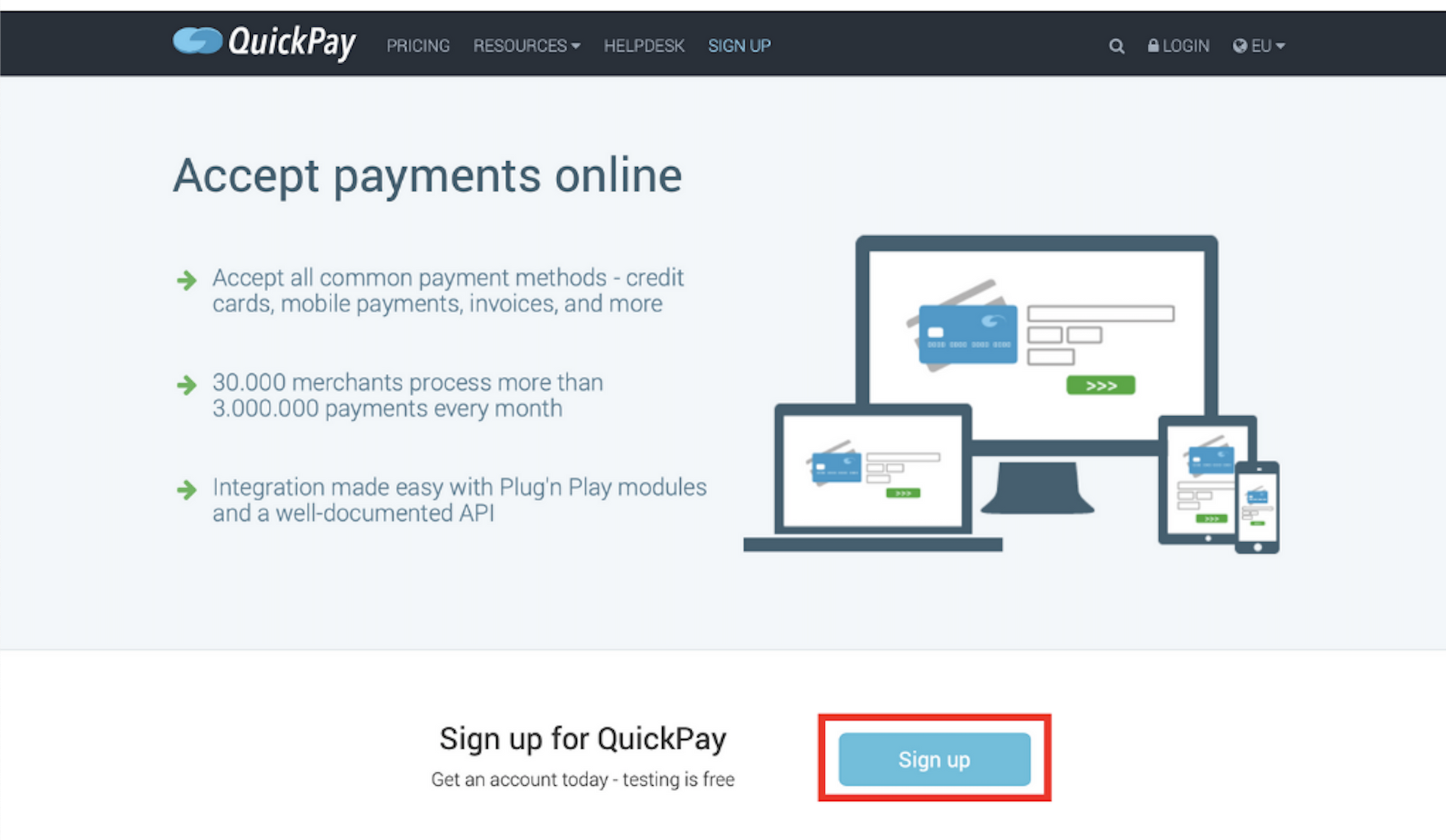
How to implement QuickPay It is necessary to have a payment service provider (psp) associated with your account. If you do not have a psp associated with your account, you can’t receive payments for your products. Choose between the various providers we support. Once you have selected a psp you can’t manually change it. If you need to change your psp please contact our support at kontakt@meeshop.dk What is QuickPay? QuickPay is a simple payment service that enables your webshop to accept and manage a wide range of payment methods incl. MobilePay. QuickPay needs to be connected to an acquirer e.g. Nets, Clearhaus or similar. Read more about QuickPay at quickpay.net How to implement QuickPay? If you do not already have a Quickpay account, start by creating an account at https://www.quickpay.net
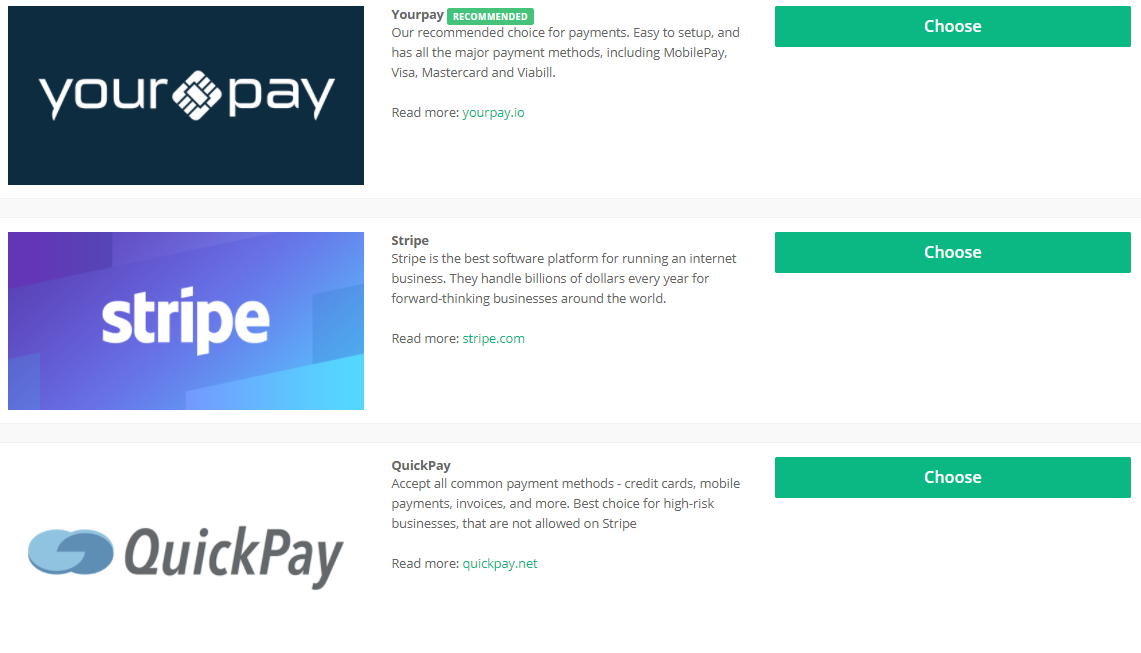
Introduction to payment It is necessary to have a payment service provider (psp) associated with your account. If you do not have a psp associated with your account, you can’t receive payments for your products. Payment settings. Choose between YourPay, Stripe or QuickPay. Go to YourPay guide | Go to Stripe guide | Go to QuickPay guide.
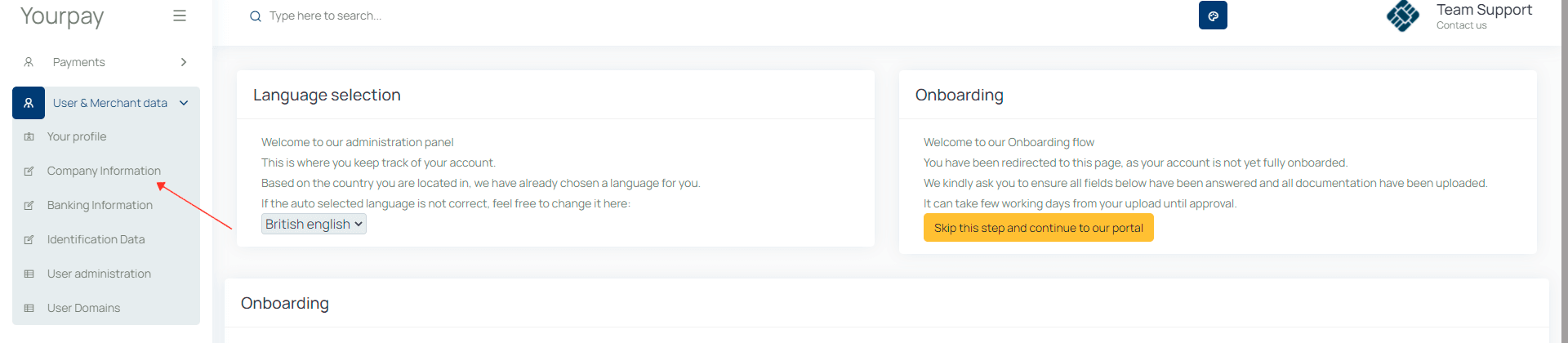
How to implement Yourpay It is necessary to have a payment service provider (psp) associated with your account. If you do not have a psp associated with your account, you can’t receive payments for your products. Choose between the various providers we support. Payment setting Once you have selected a psp you can’t manually change it. If you need to change your psp please contact our support at kontakt@meeshop.dk What is Yourpay? Yourpay is an online payment service provider. Yourpay enables you to receive and manage payments. Yourpay is an all in one solution, meaning they are a psp as well as an acquirer. Read more about Yourpay here . How to implement Yourpay? If you do not already have a Yourpay account, start by creating an account at yourpay.io When you are finished setting up your Yourpay account you can connect it to your Meeshop webshop. If you need help with setting up your Yourpay account please contact Yourpays customer service. To connect Yourpay to Meeshop you to find your Merchant Token. Click on "User and Merchant data" - from the dropdown click on "company Information".
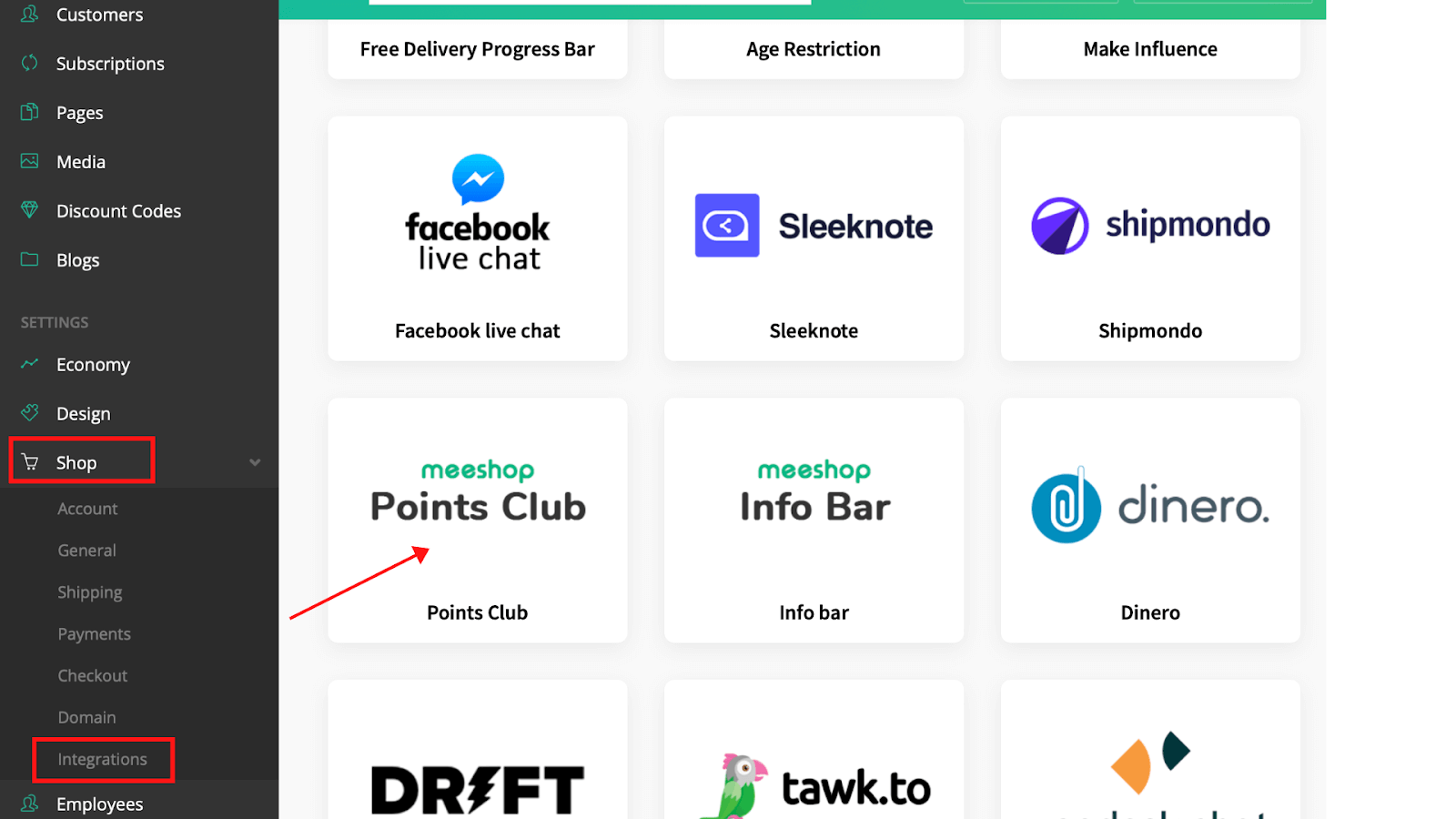
Install Meeshop Points Club The Meeshop Points Club gives your customers the possibility to collect points when shopping on your webshop. The collected point can be used as a discount on future purchases. How to implement the Meeshop Points Club integration? To get the integration you need to go to your shop administration page. Log into your Meeshop account and go to your shop administration, click on “shop” and then “Integrations”. Choose “meeshop Points Club”.
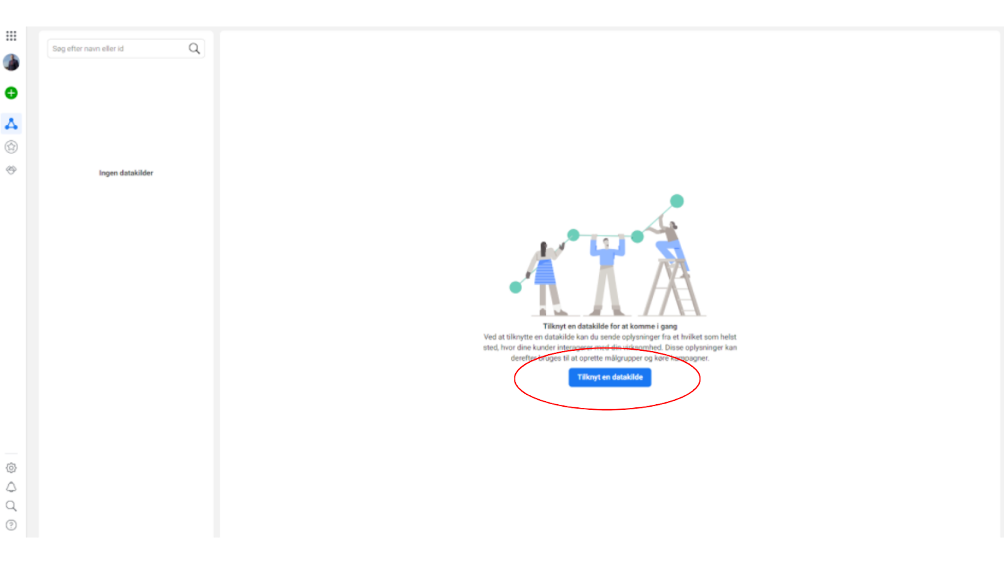
What is Facebook Pixel? Facebook Pixel helps you keep track of how effective your Facebook ads. Information is collected that can improve your ads and help you find new audiences. For more information go to Facebook business Before you can connect Facebook to your Meeshop, you need to create a Facebook Business Manager. If you need help with setting up your Facebook Business account plaese contact Facebook's customer service How to implement Facebook Pixel When you have your Facebook Business Manager account, you are ready to create a Facebook Pixel. Press the button in the middle of your account page to create a data source.
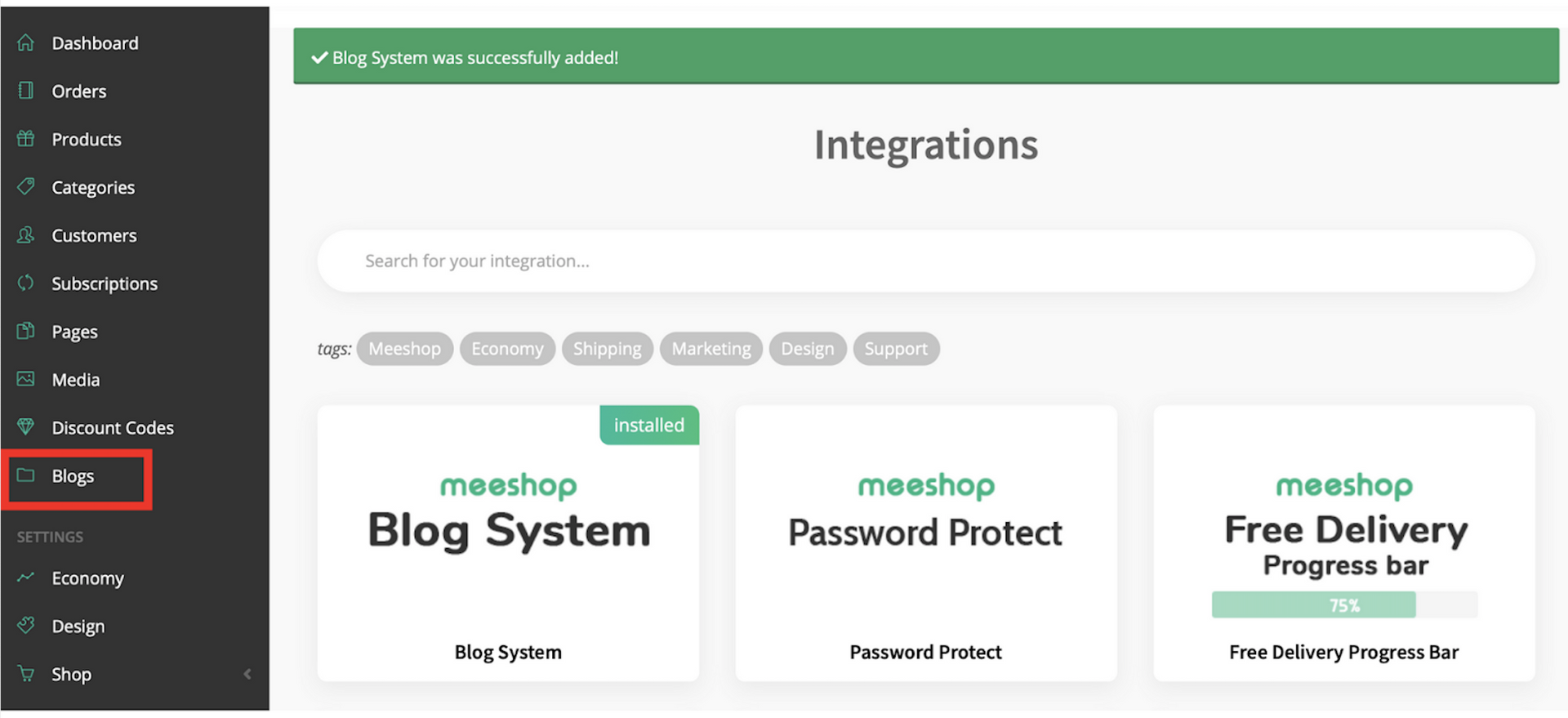
Install Meeshop Blog System The Blog system gives you the possibility to write blogs on your website. It's a god idea to write blogs to create more SEO value (search engine optimization). Blogs are a great way for you to create more information about your product and your brand. Blogs are a good way to brand yourself and give tips to your costumers on how to use the products. The Meeshop Blog System is an integration. If you want to write blogs on your webshop, you need to install this integration. How to get Meeshop Blog System integration? To get the integration you need to go to your shop administration page. Log into your Meeshop account and go to your shop administration, click on “shop” and then “Integrations”. Choose “meeshop Blog System”.
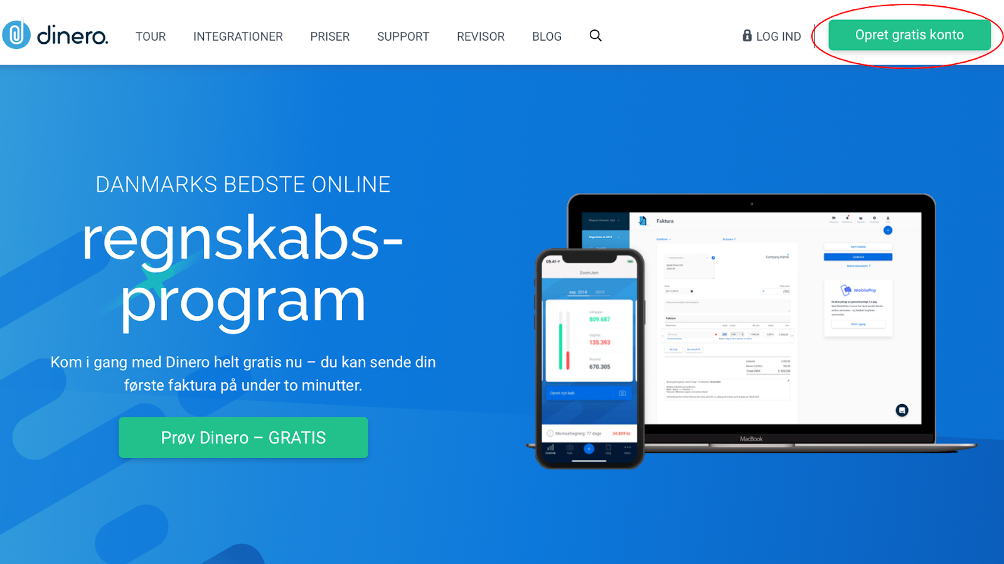
What is Dinero? Dinero is an accounting program that helps business owners with no sense of auditing manage their daily bookkeeping. According to Dinero itself, it’s a visually beautiful and simple user-friendly system. Dinero is for you without a doctorate in debit and credit, who wants control of vouchers, VAT and tax. Read more about Dinero here *Attention Dinero is only available in Denmark. How to implement Dinero? If you already have a Dinero account skip to How to connect Dinero to Meeshop. To add Dinero's integration to Meeshop, you simply start by creating a free account at dinero.dk Click on the right corner on “create free account”.
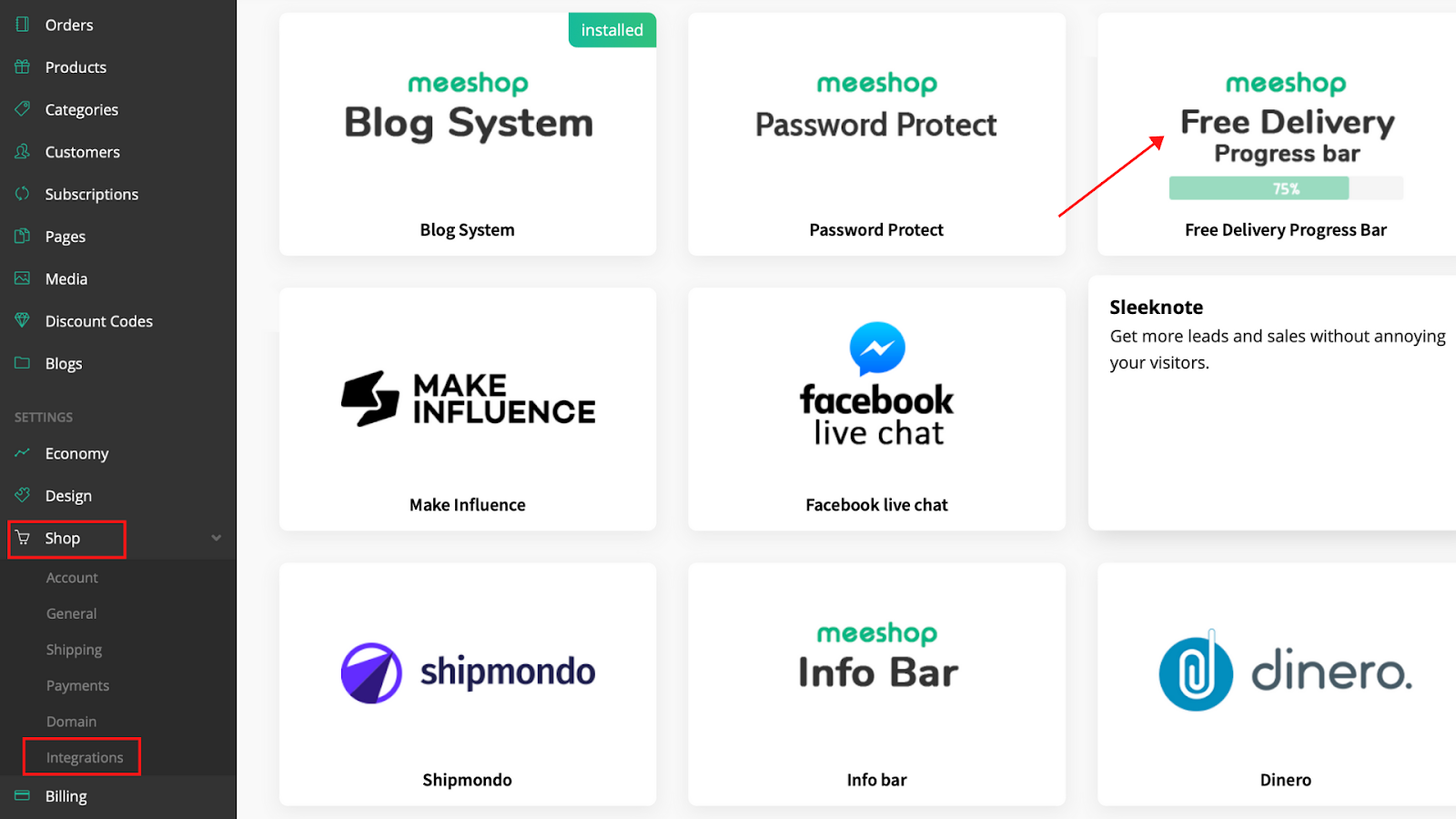
Install Meeshop Free Delivery Progress bar The free delivery progress bar tells the customer how much they have to shop for to obtain free delivery. The free delivery progress bar is only visible on the checkout-page. Important notice: The Meeshop Free Delivery Progress bar is only a visual aid. To implement free shipping, you need to add a shipping rule - see our guide on shipping here. How to get the Meeshop Free Delivery Progress bar integration? To get the integration you need to go to your shop administration page. Log into your Meeshop account and go to your shop administration, click on “shop” and then “Integrations”. Choose “Free Delivery”.
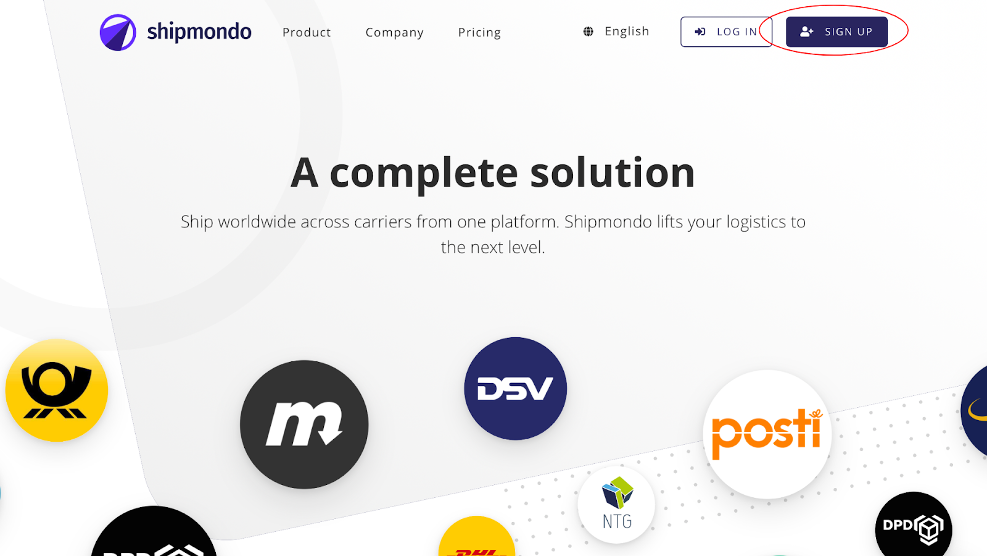
What is Shipmondo? Shipmondo is a complete solution for shipment. With Shipmondo you can ship worldwide across carriers all from one solution. Read more about shipmondo How to implement Shipmondo? To add Shipmondo to your Meeshop account, you must start by creating a free account on https://shipmondo.com Click on the right corner where it says “Sign Up”.
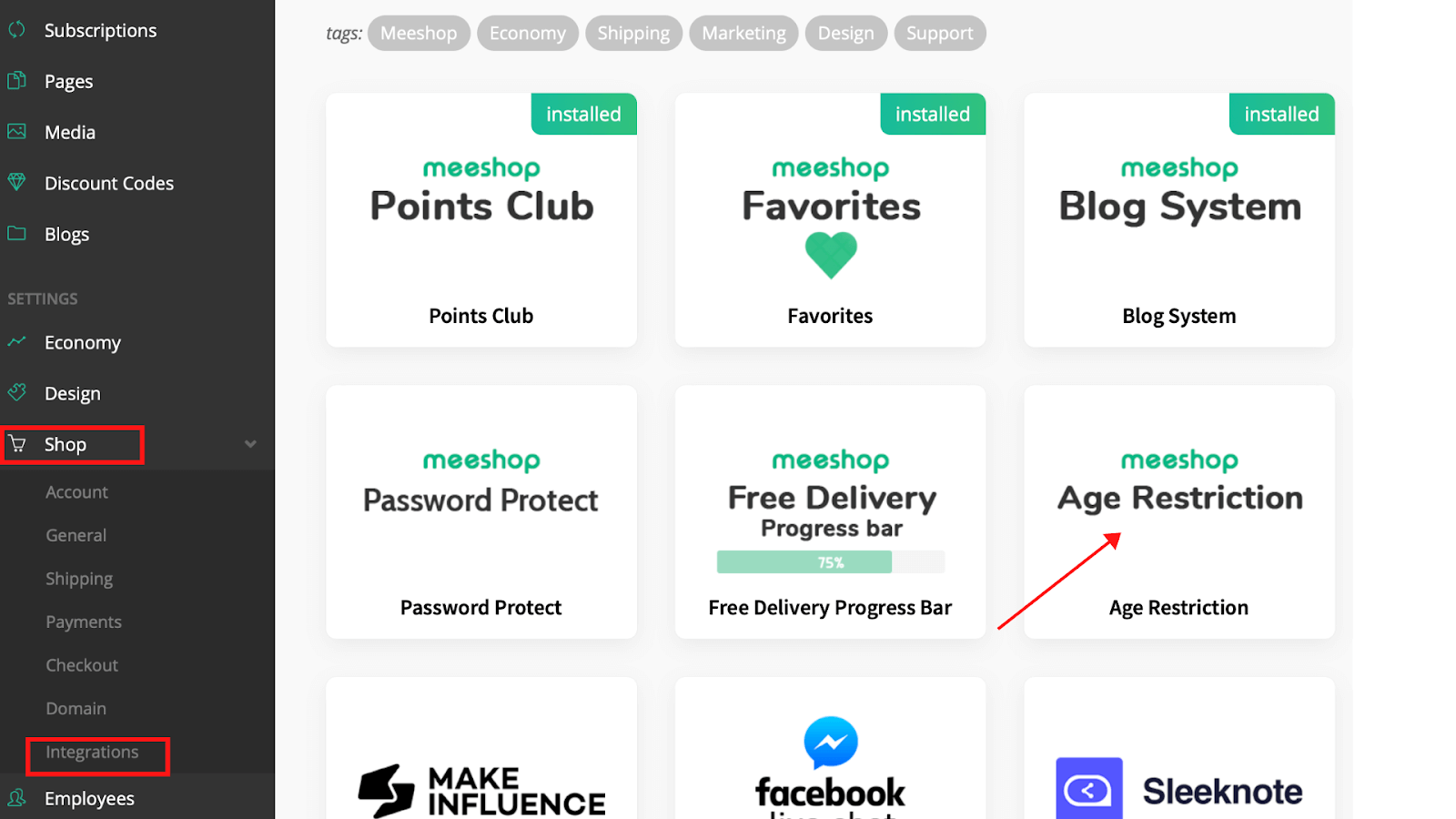
Install Meeshop Age Restriction The Age Restriction adds a pop-up to your website asking customers to confirm if they are 18 or above. This integration is mostly aimed at webshops with sales of e.g. tobacco, alcohol or medicines. How to get the Meeshop Age Restriction integration? To get the integration you need to go to your shop administration page. Log into your Meeshop account and go to your shop administration, click on “shop” and then “Integrations”. Choose “Age Restriction”.
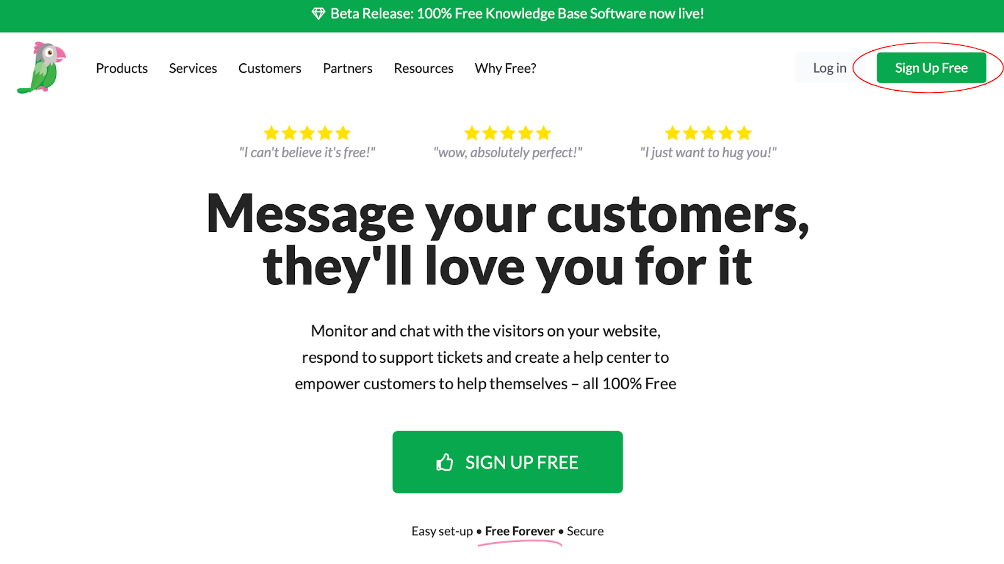
What is Tawk? Tawk is a free chat system that allows you to communicate live with your website visitors. It's a quick and easy solution which offers a faster communication between you and your webshop visitors. Tawk will help you avoid a huge amount of customer service through the phone. Read more about Tawk here. How to implement Tawk? To use Tawk start by signing up at tawk.to Click on “Sign Up Free” to create a free account.
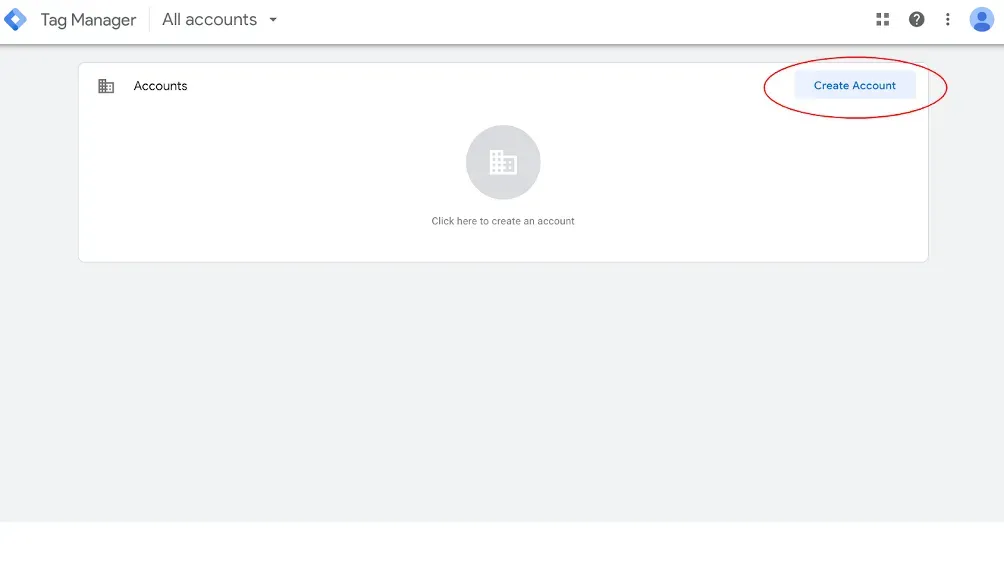
What is Google Tag Manager? Google Tag Manager is a tool with a user-friendly web-based interface that simplifies the process of working with tags. Read more about Google Tag Manager. How to implement Google Tag Manager? Go to Google Tag Managers website. Follow this link to start creating an account. Start by clicking on "Create Account" in the top right corner.