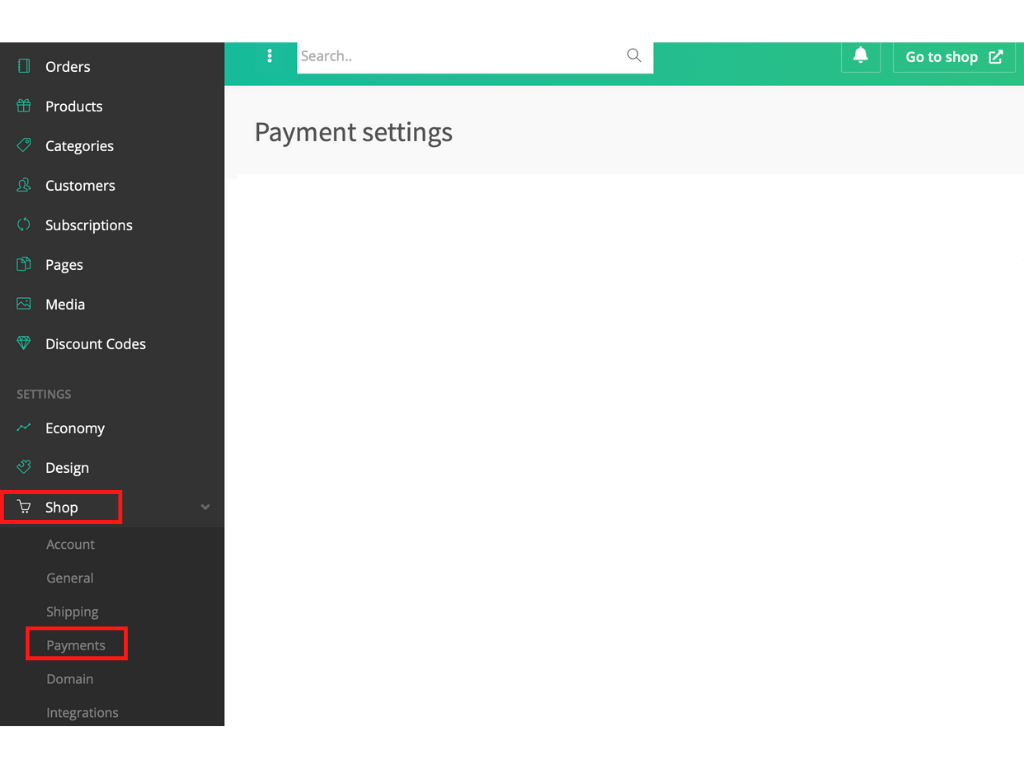Integrations > Meeshop Blog System
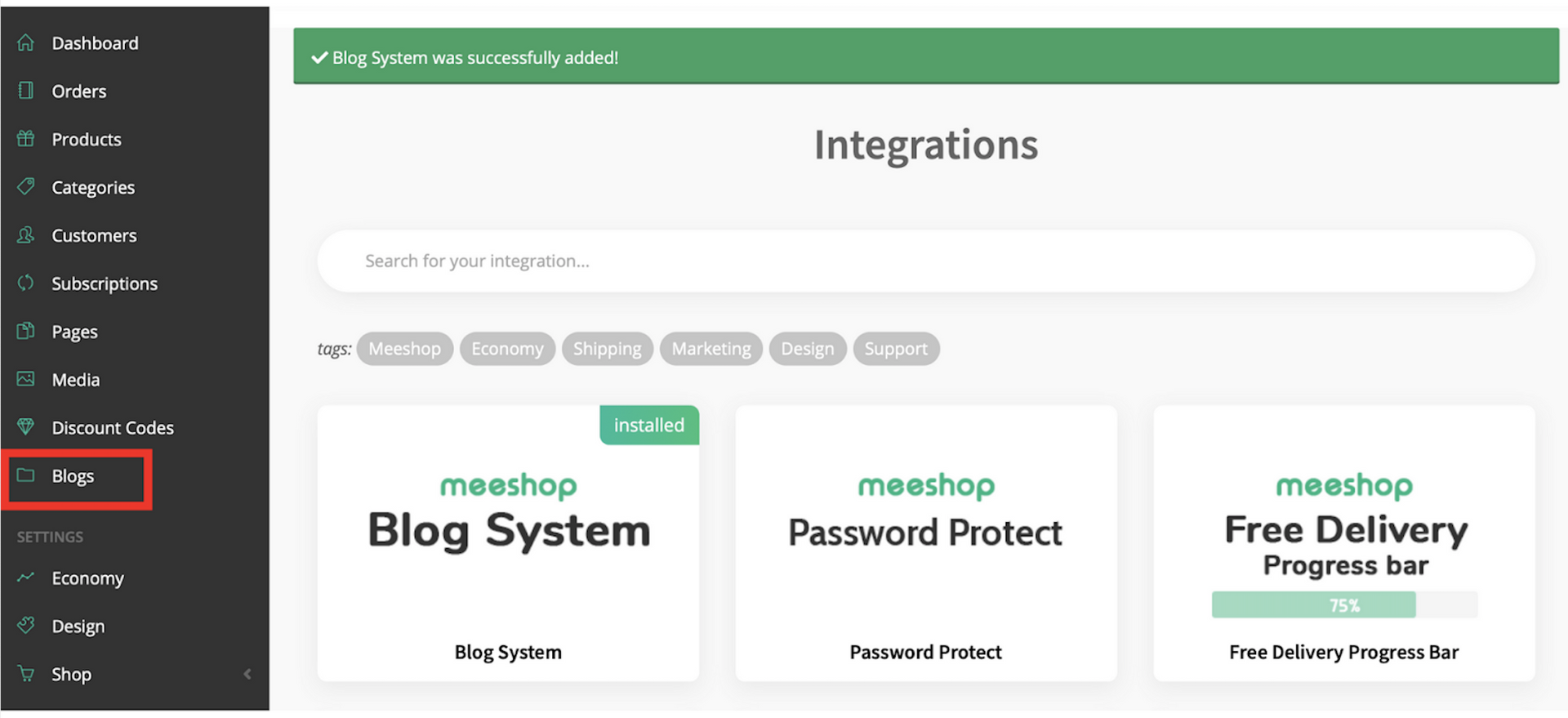
Then click “Install integration”.
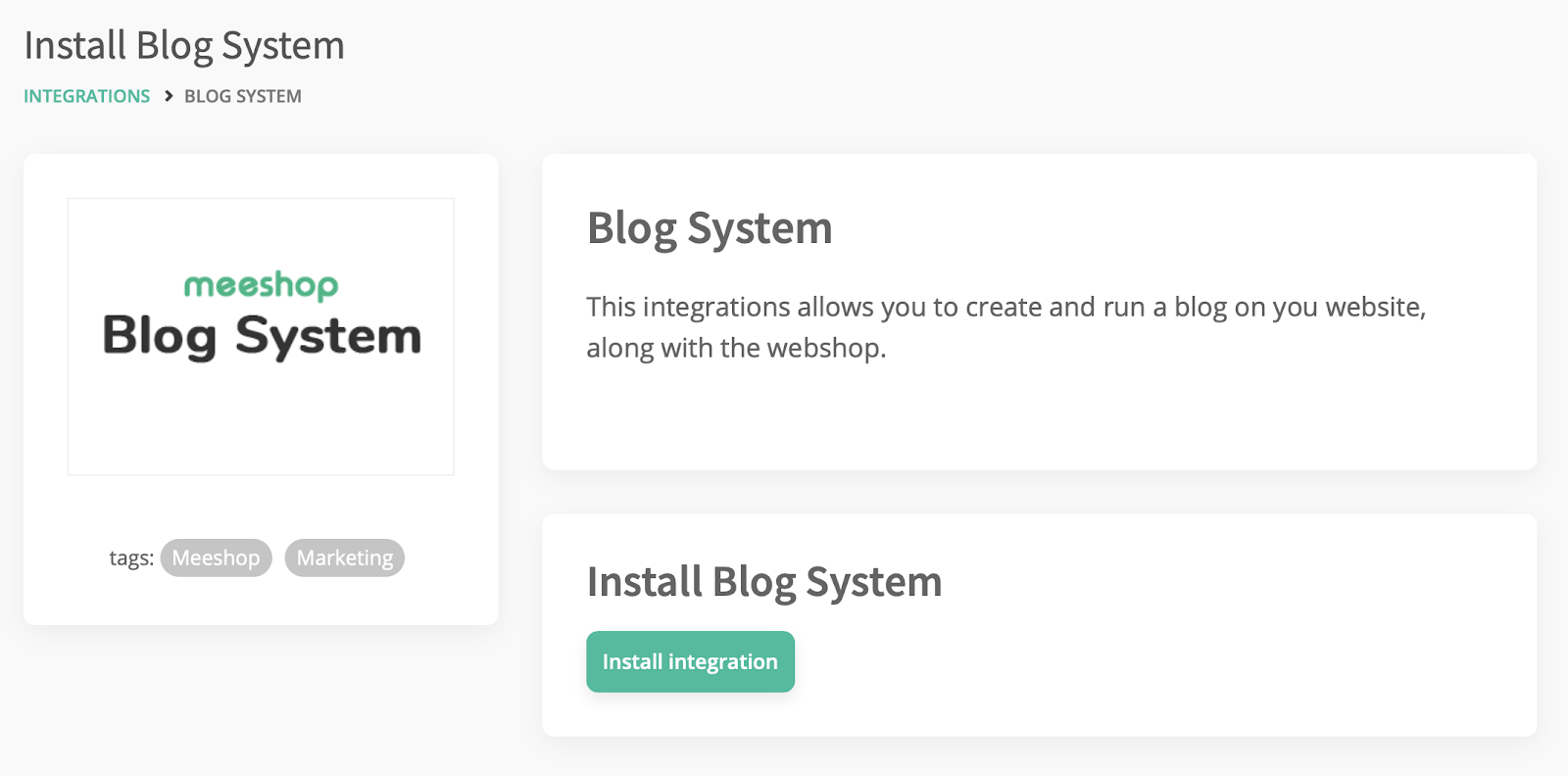
The Blog System integration is now installed, and will appear to you're left at the bottom of the menu bar as “Blogs”.
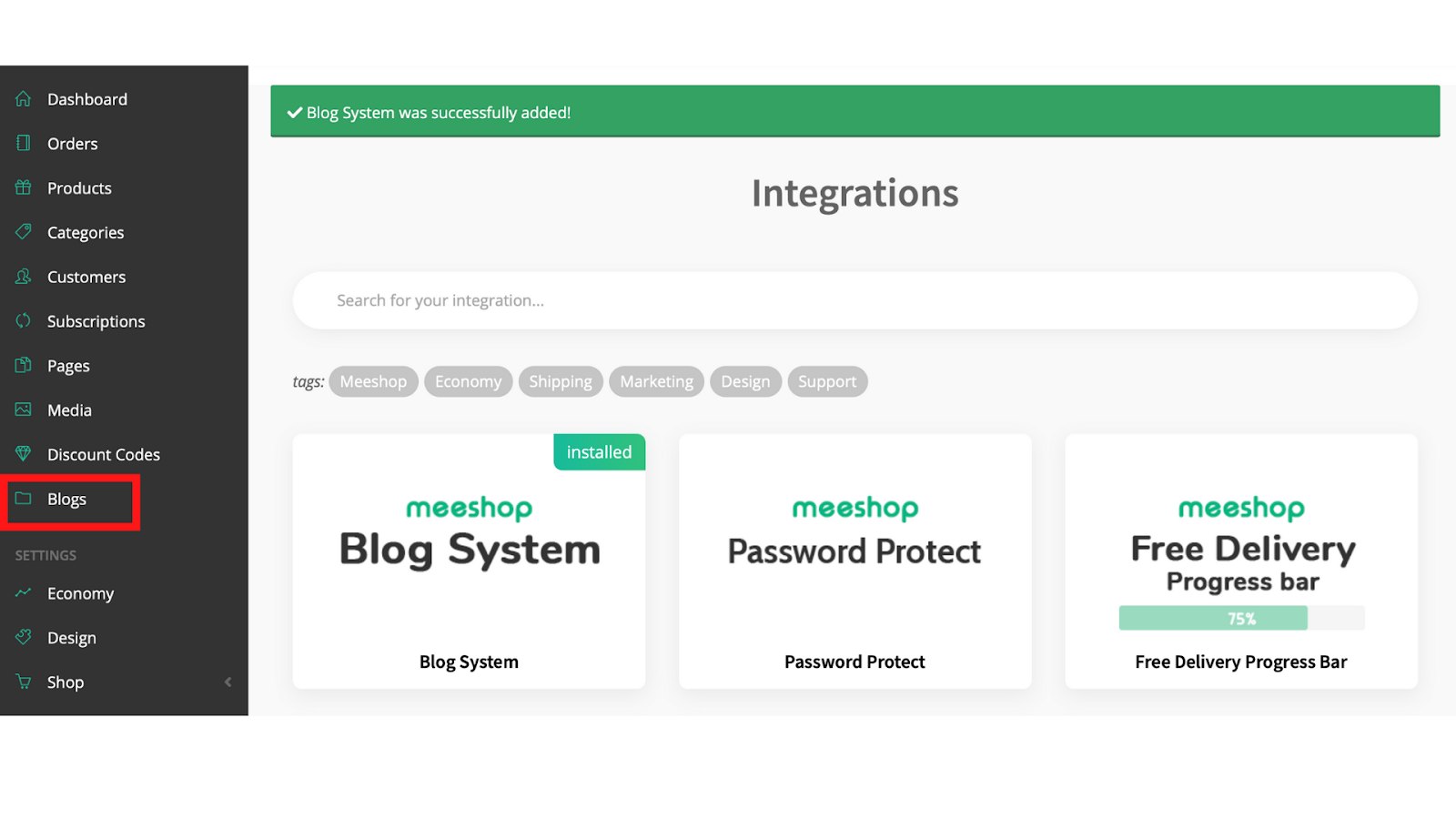
Congratulations! Meeshop Blog System is now installed and you can write as many blogs for your webshop as you like.
How to create a blog?
To start creating a blog, click on “Blogs”, and then “Create New”.
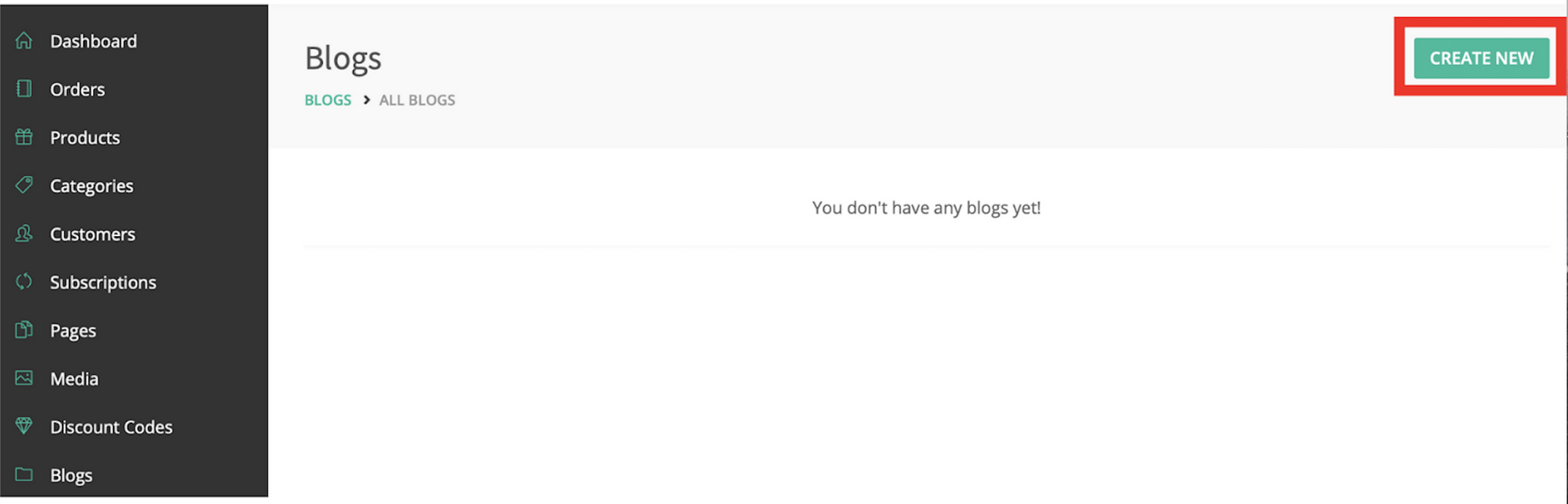
Now start creating your blog by inserting all the required information.
Give your blog a title and the slug will form itself automatically based on your title.
The meta title and data are optional, if you don't fill them out they will filled out automatically.
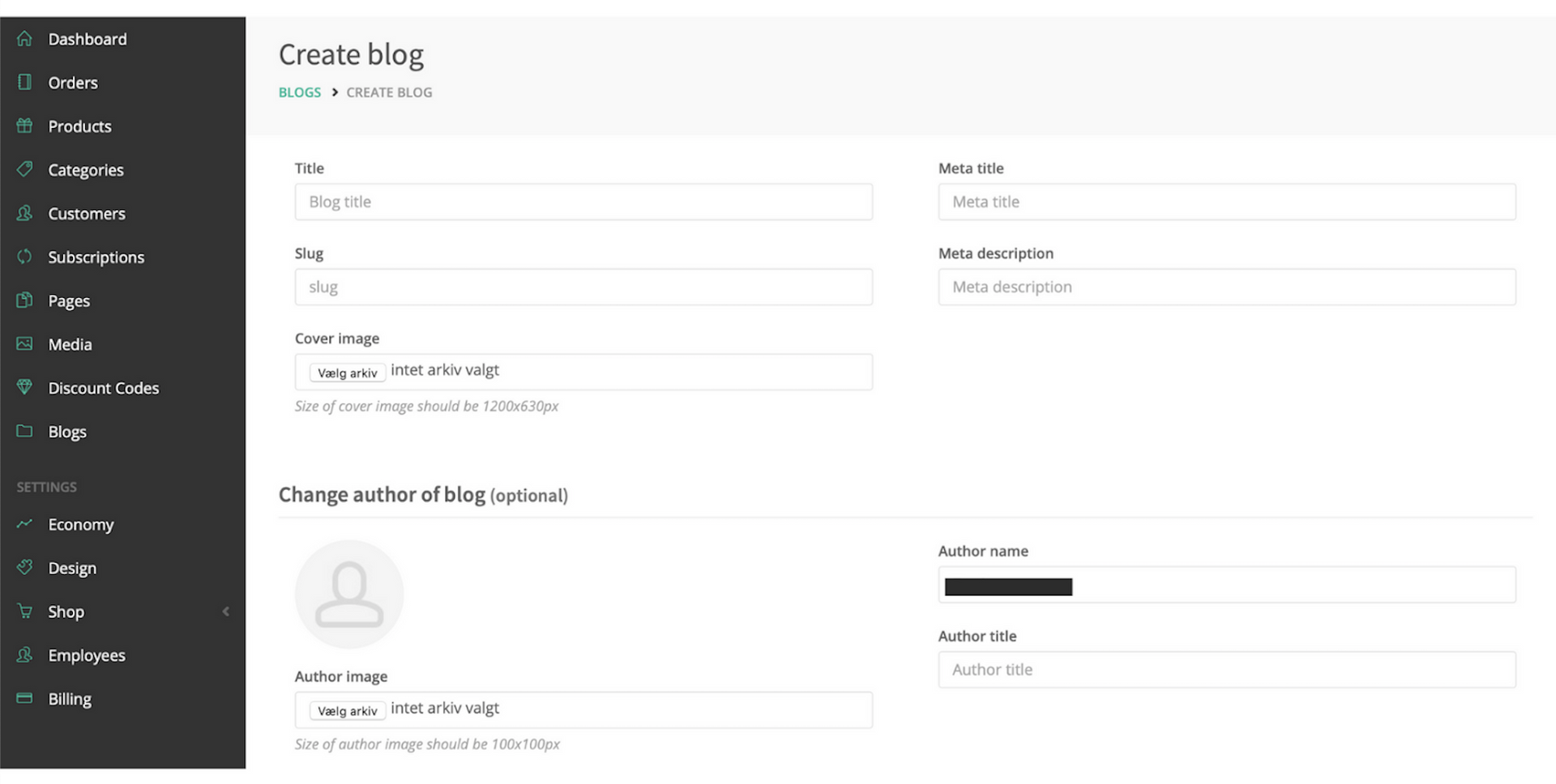
Moving on with your blog, firstly start writing a teaser for your blog, the teaser text is going to be at the top right under the titel.
Note: The teaser field is required.
Now write your blog, you can choose different colors, size and position for your text, other than that you can add links and pictures. If you insert pictures they must be under 500 KB.
When you're done creating your blog, and if you want it published right away, click on the “published?”-button and then on “Create blog”. If you don't want your blog to be published right away, just don't click on the "published?"-button. Click "Create blog”, and you blog will be saved under blogs. New Paragraph
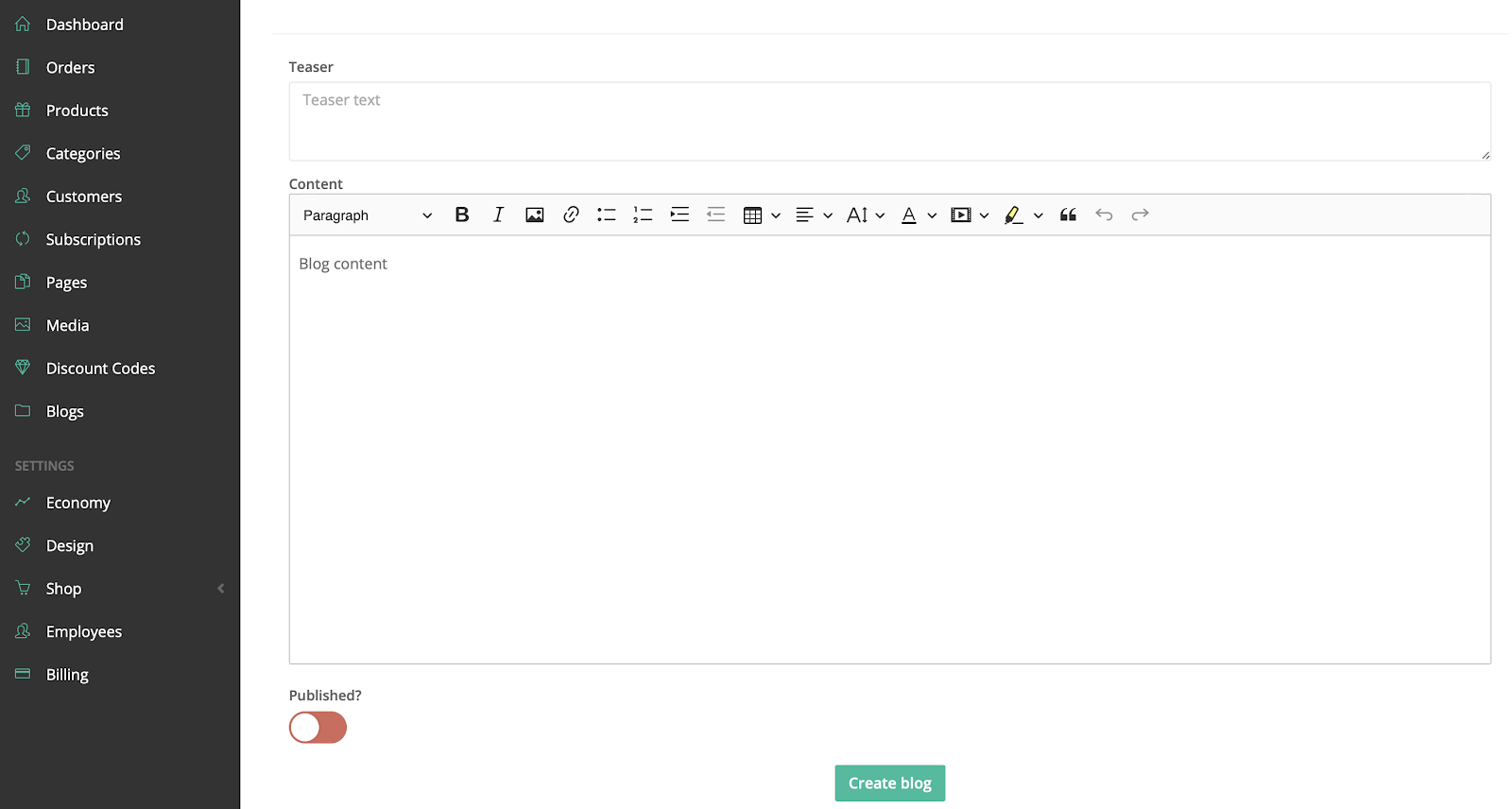
Congratulations! You have now created your first blog.
How to edit my blog?
All your blogs both the published and not published are stored in "Blogs". If you want to edit you blogs click on the edit (pencil) button. Edit your blog and then Click "Create blog”. New Paragraph
Looking for something else