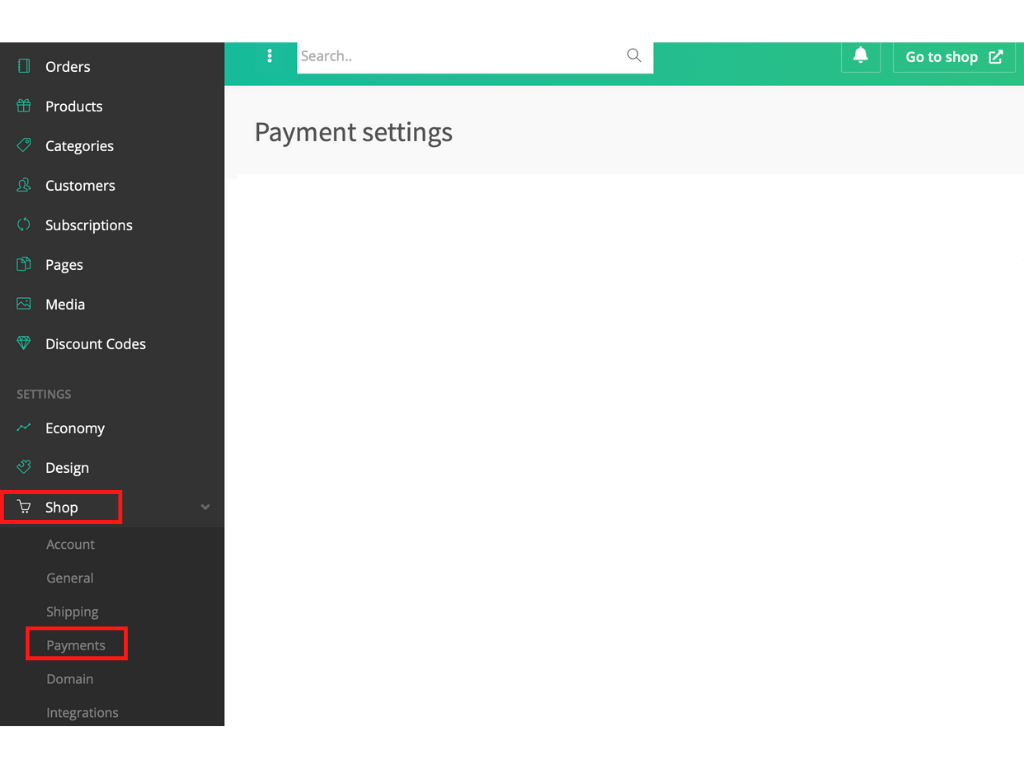Integrations > Facebook pixel
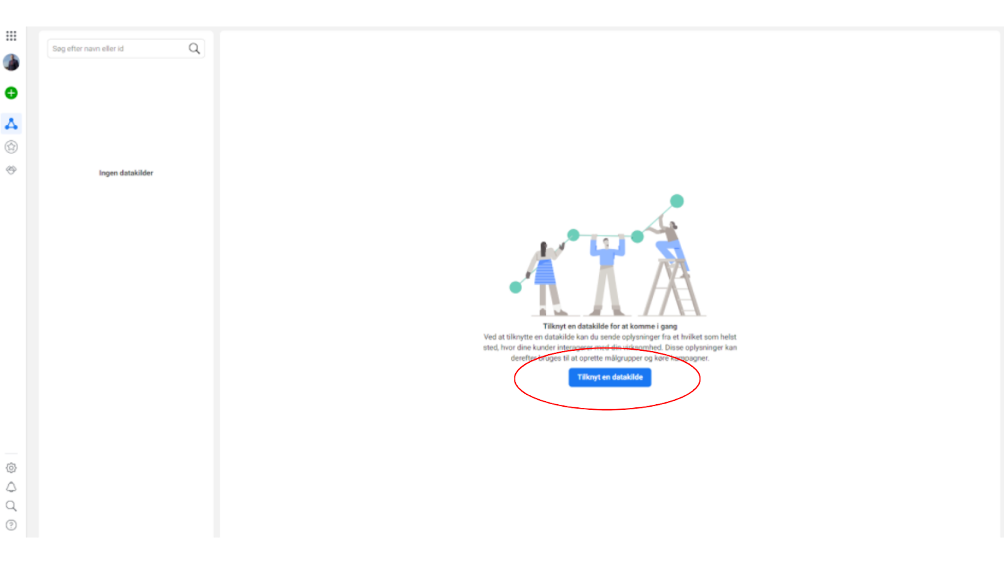
Then select Web and continue.
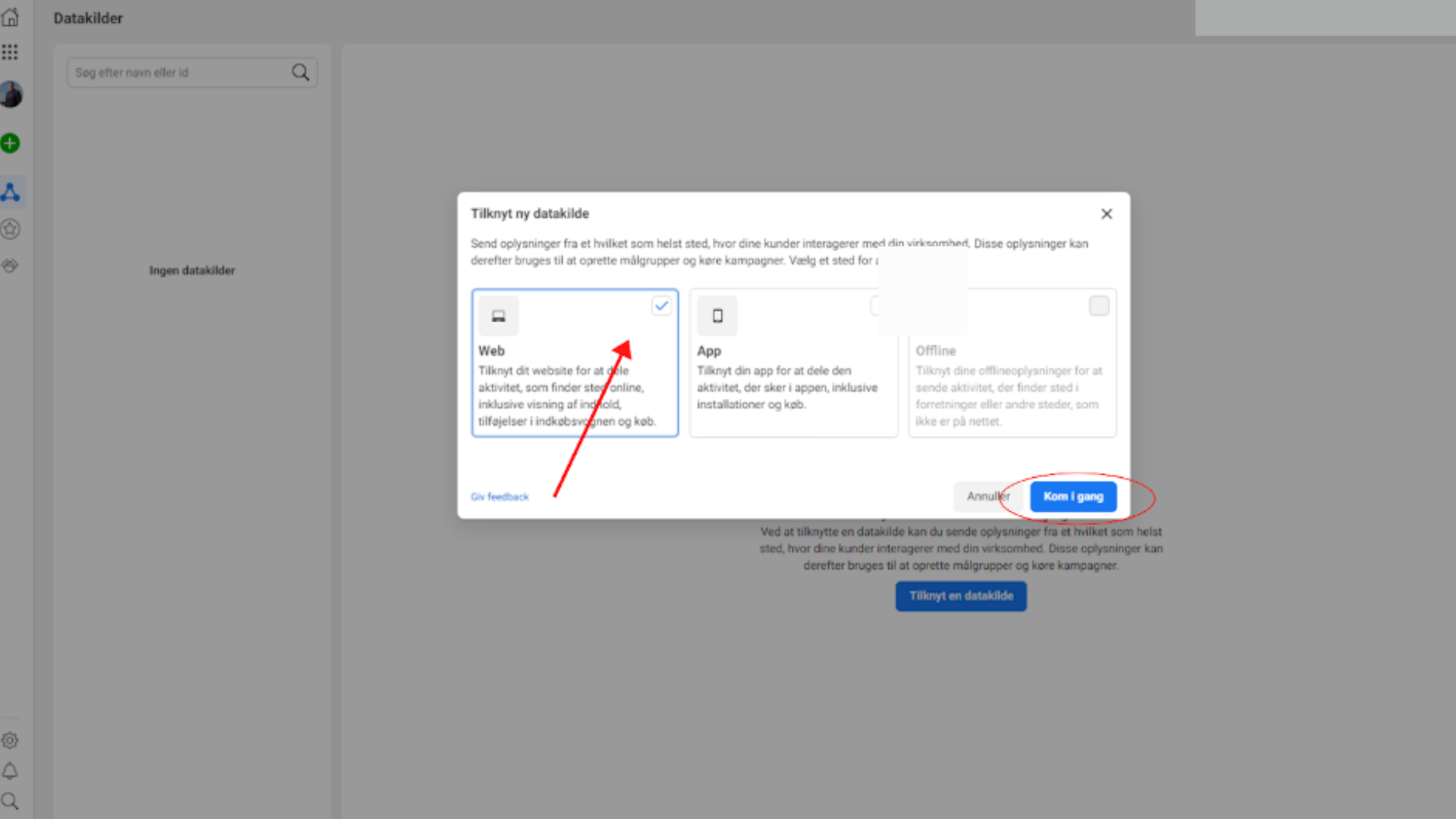
Then select Facebok-pixel and connect.
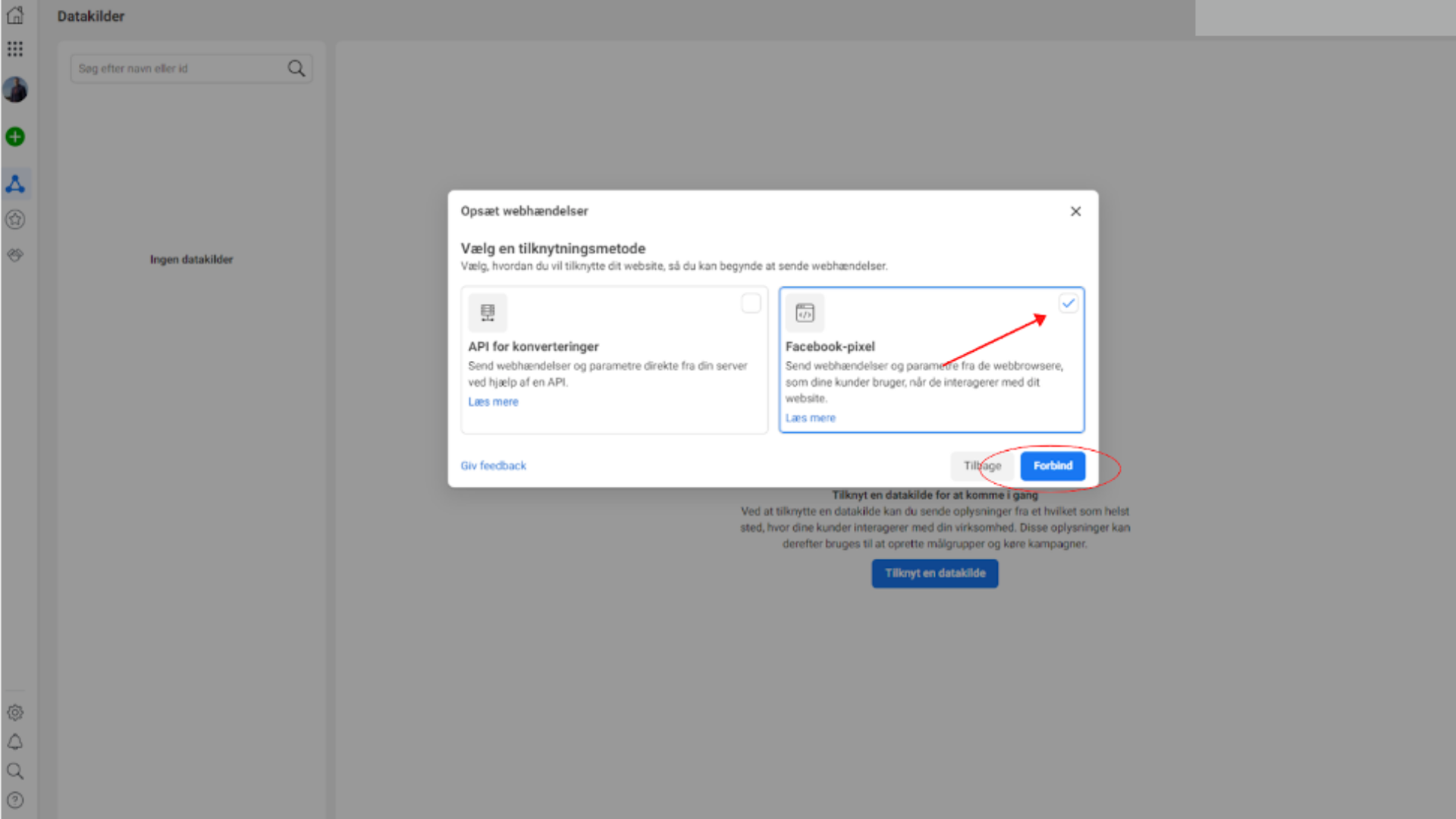
Now name your pixel and continue.
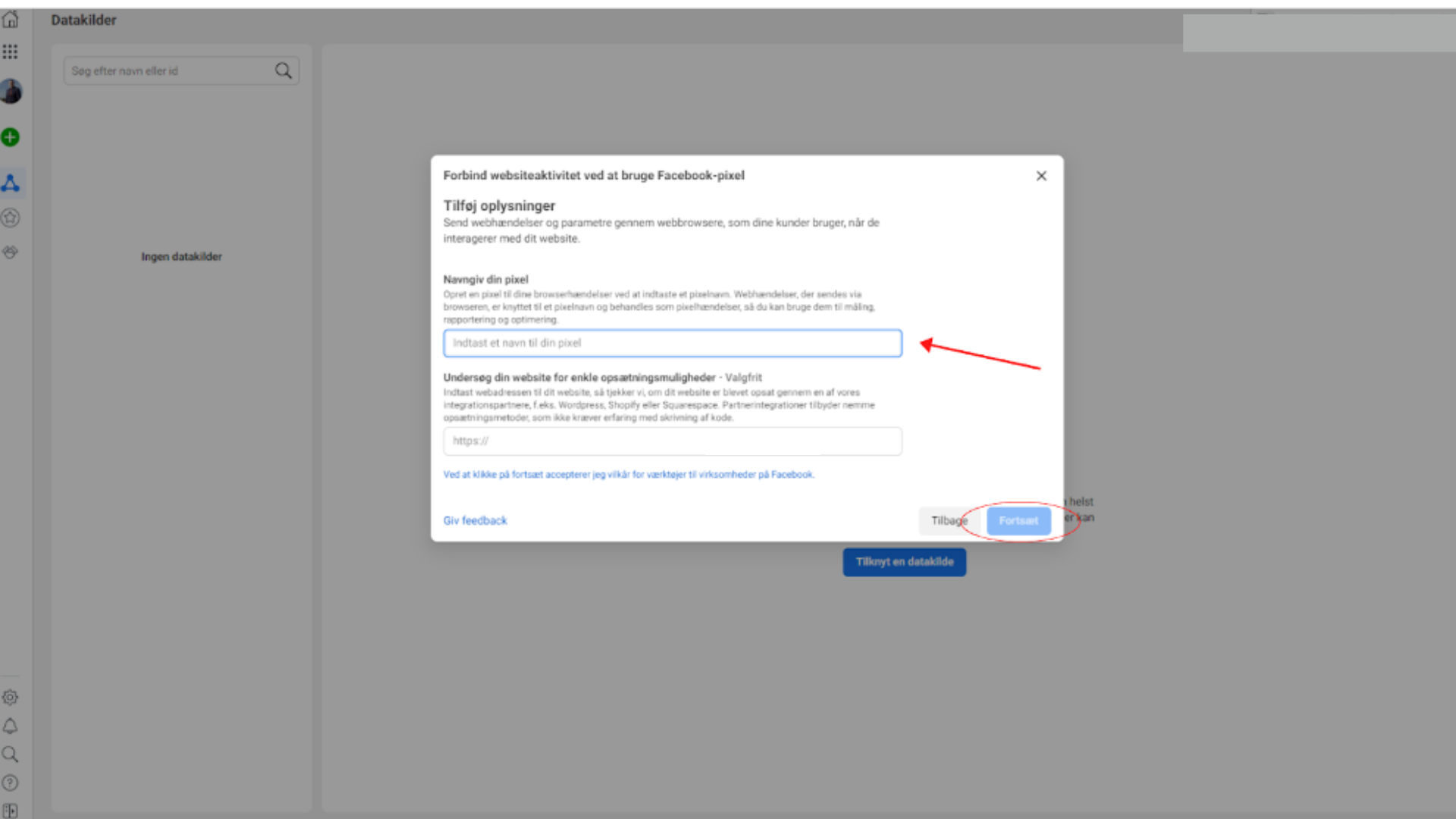
Next step is not needed. Close the tap to find your Pixel ID.
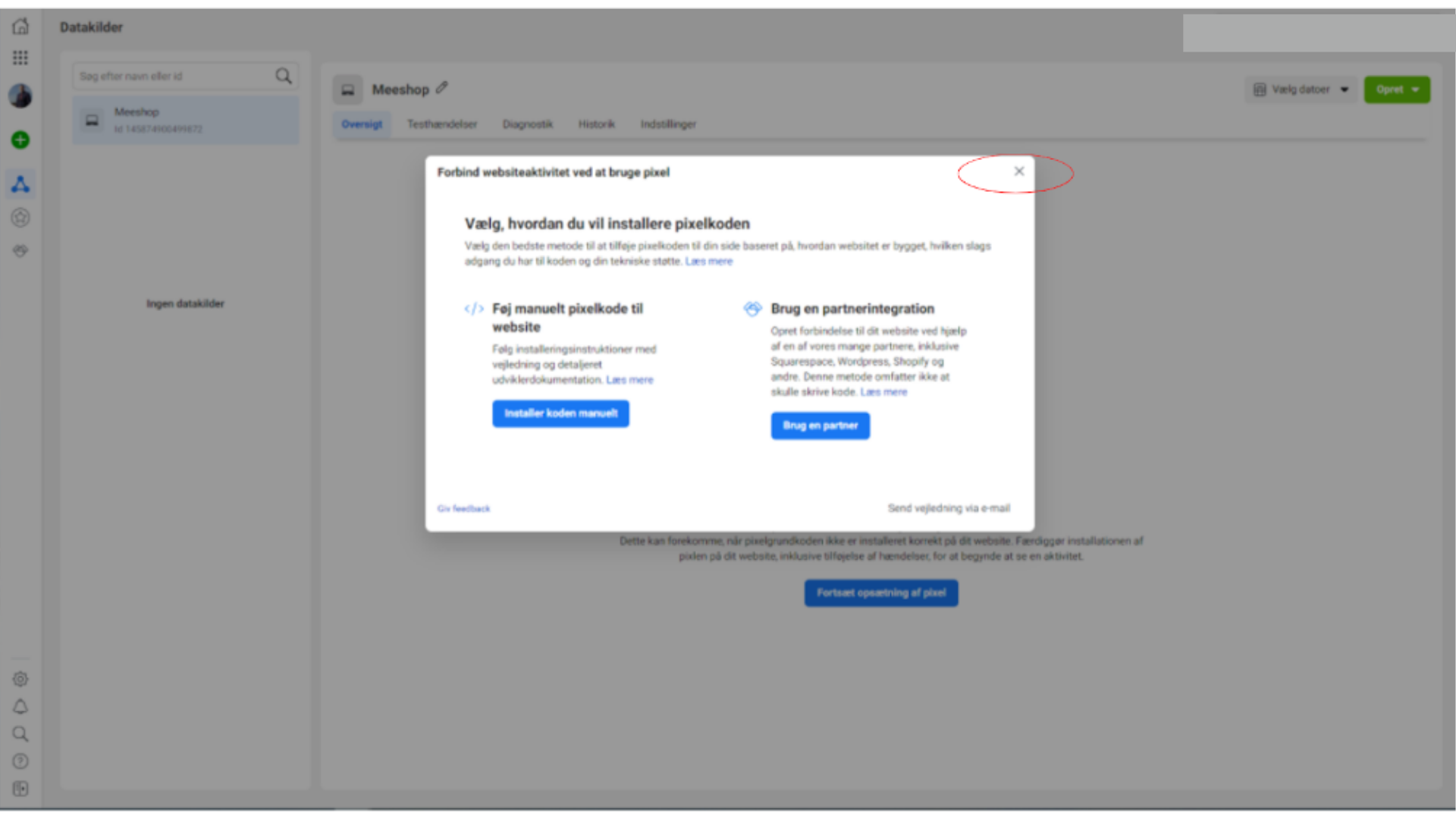
How to connect Facebook Pixel to Meeshop?
In the top left corner underneath your Business name your business ID will show. This ID is your Pixel ID which you need to connect Facebook Pixel to Meeshop.
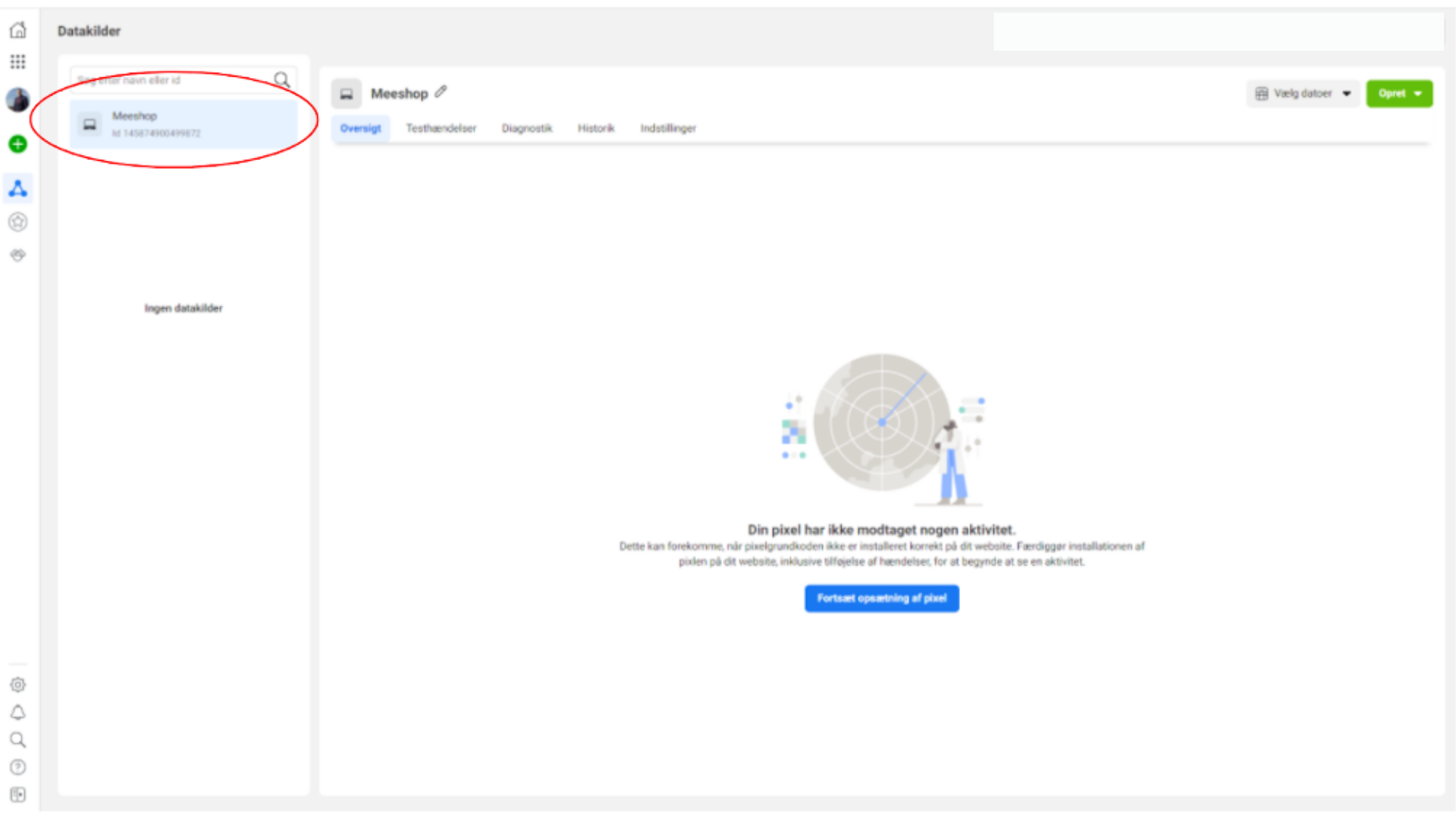
Log into your Meeshop account and go to your shop administration, click on “shop” and then “Integrations” and choose Facebook Pixel.
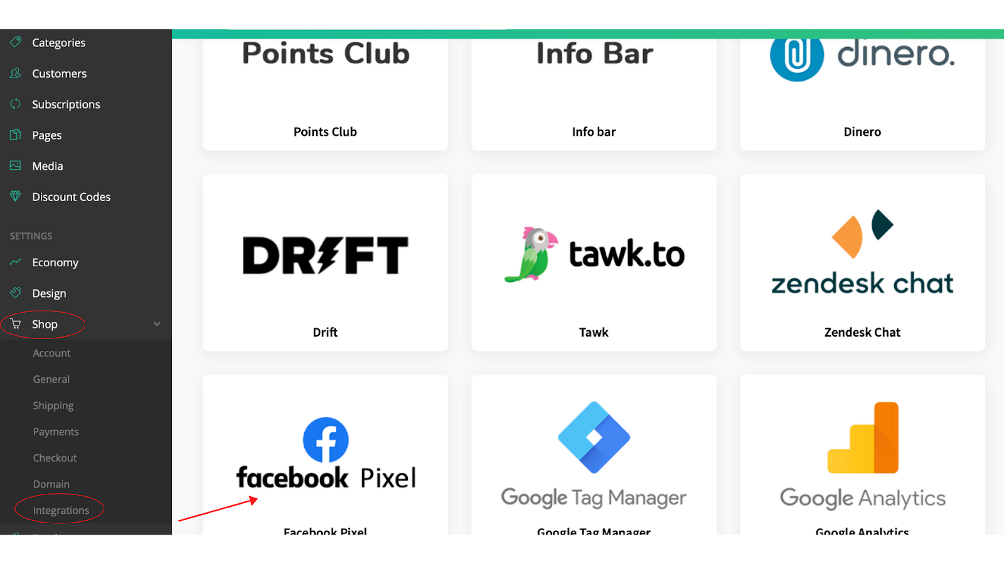
Now enter your “Pixel ID” and click “Install integration”.
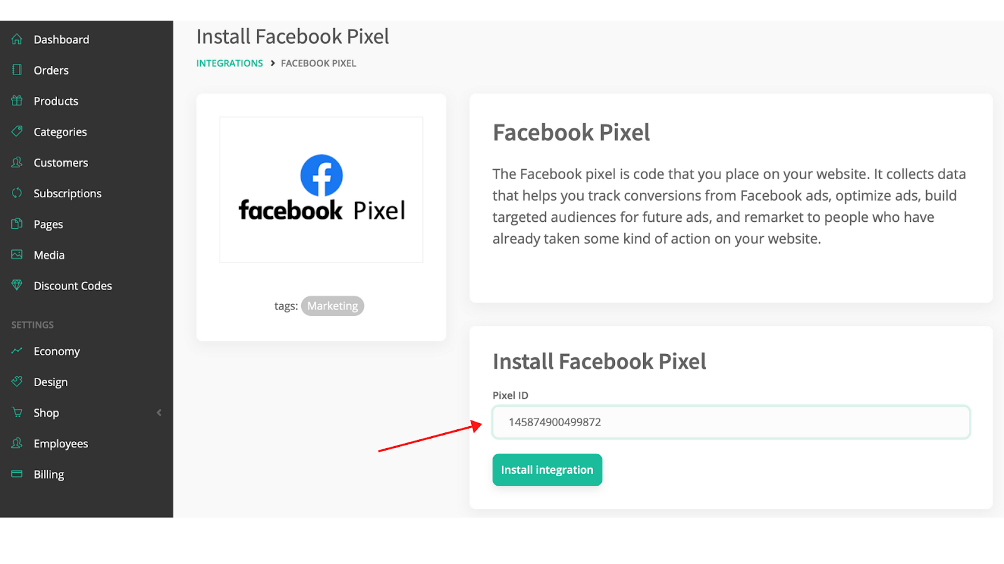
Congratulations, Facebook Pixel is now installed!
If you need help with creating, managing or need more information about Facebook Pixel contact Facebook support directly.
Looking for something else