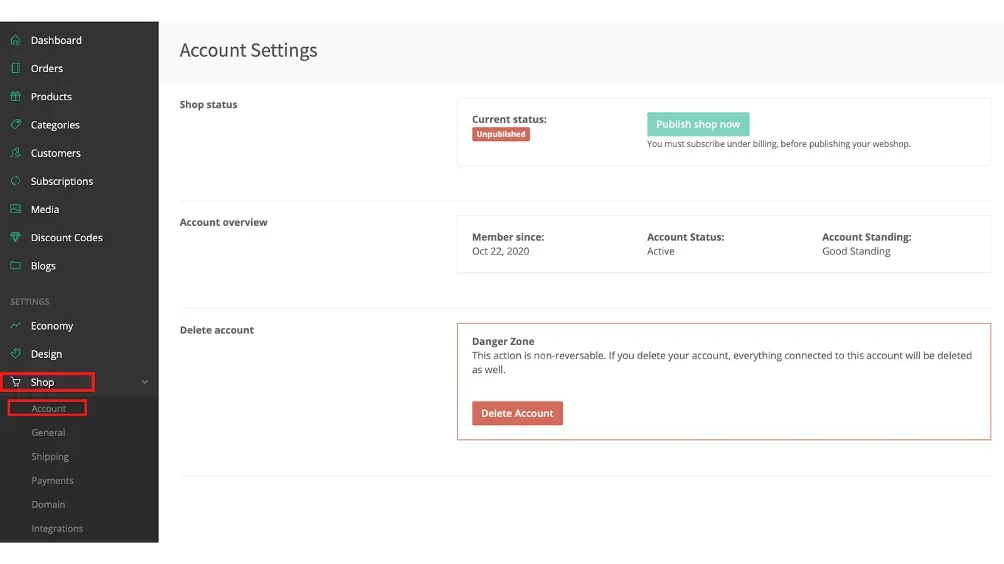Account
Search results for 'Account' (6)
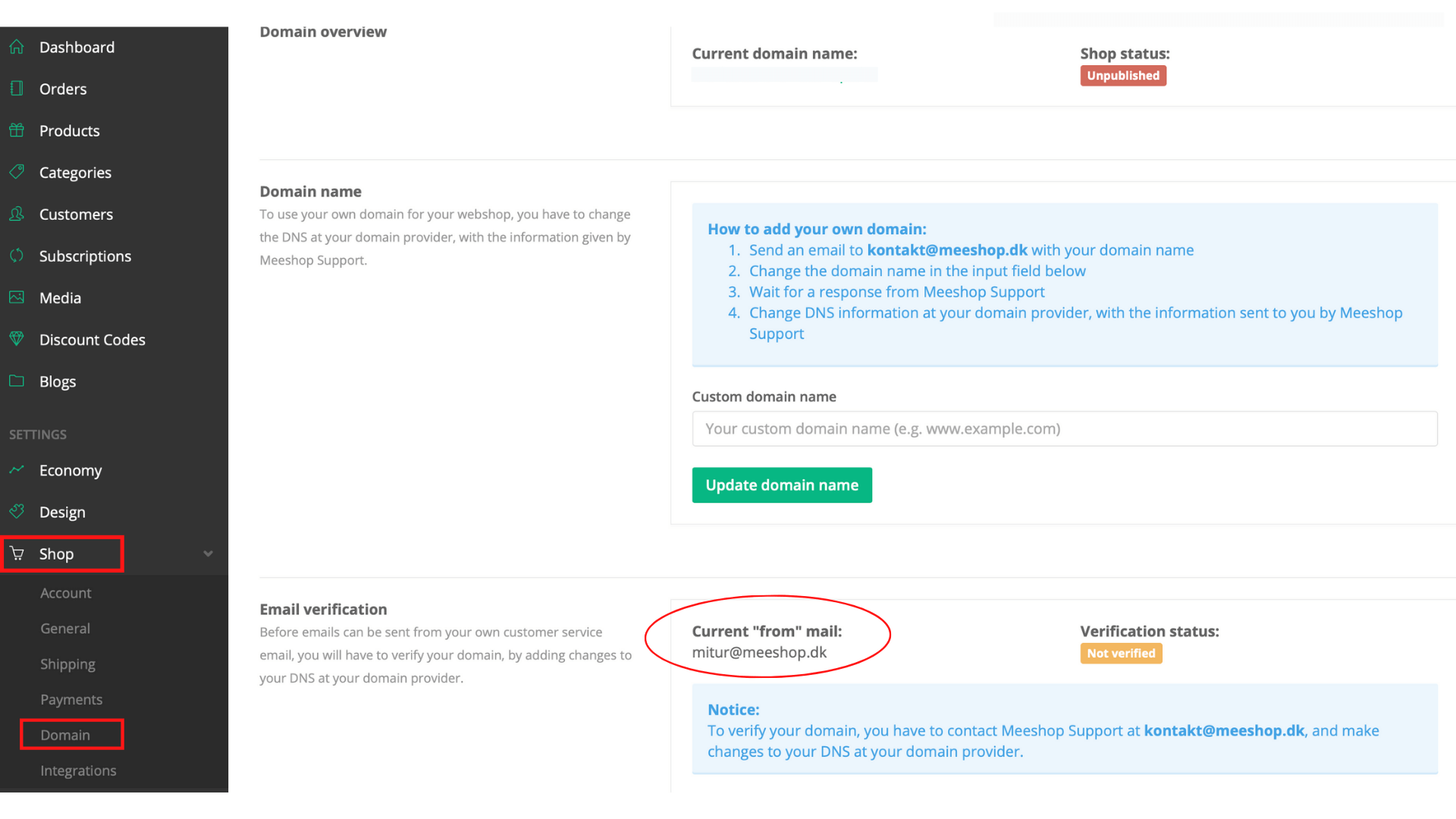
How to change order confirmation email? You will automatically have an order confirmation email. If you wish to change it you need to contact our support kontakt@meeshop.dk. You will automatically have a current "from" email. This email is connected to your order confirmations. When your costumers receive their order confirmation the email is sent from your current "from" email. If your costumers reply to the email they will reply to the email you have added in your shop info. Why change your order confirmation email? The current "from" email will be something like E.g myshopname@meeshop.dk, if you don't want '@meeshop.dk' to be part of your email, you need contact us at kontakt@meeshop.dk If you want to see how your current order confirmation email looks you need to go to "Shop" and then "Domain". You can see your current "from" email in the bottom of the page.
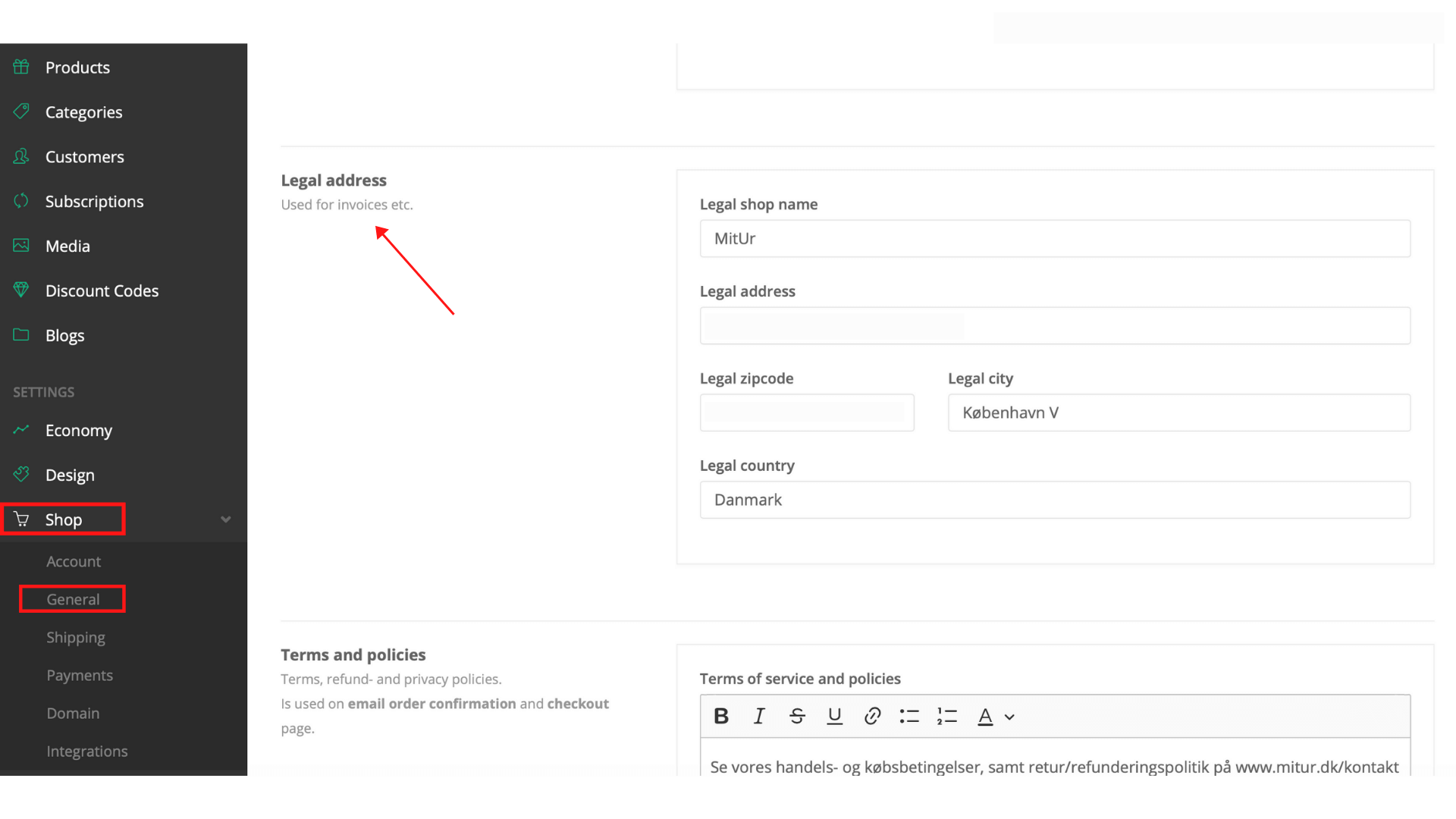
How to change shipping address? If you want to change your shops address, you need to edit in your generel settings. The legal address is the address used for invoices etc. If you want to change your general information, go to "shop" and then "General". Now just type in the new address information and scroll down and press save.
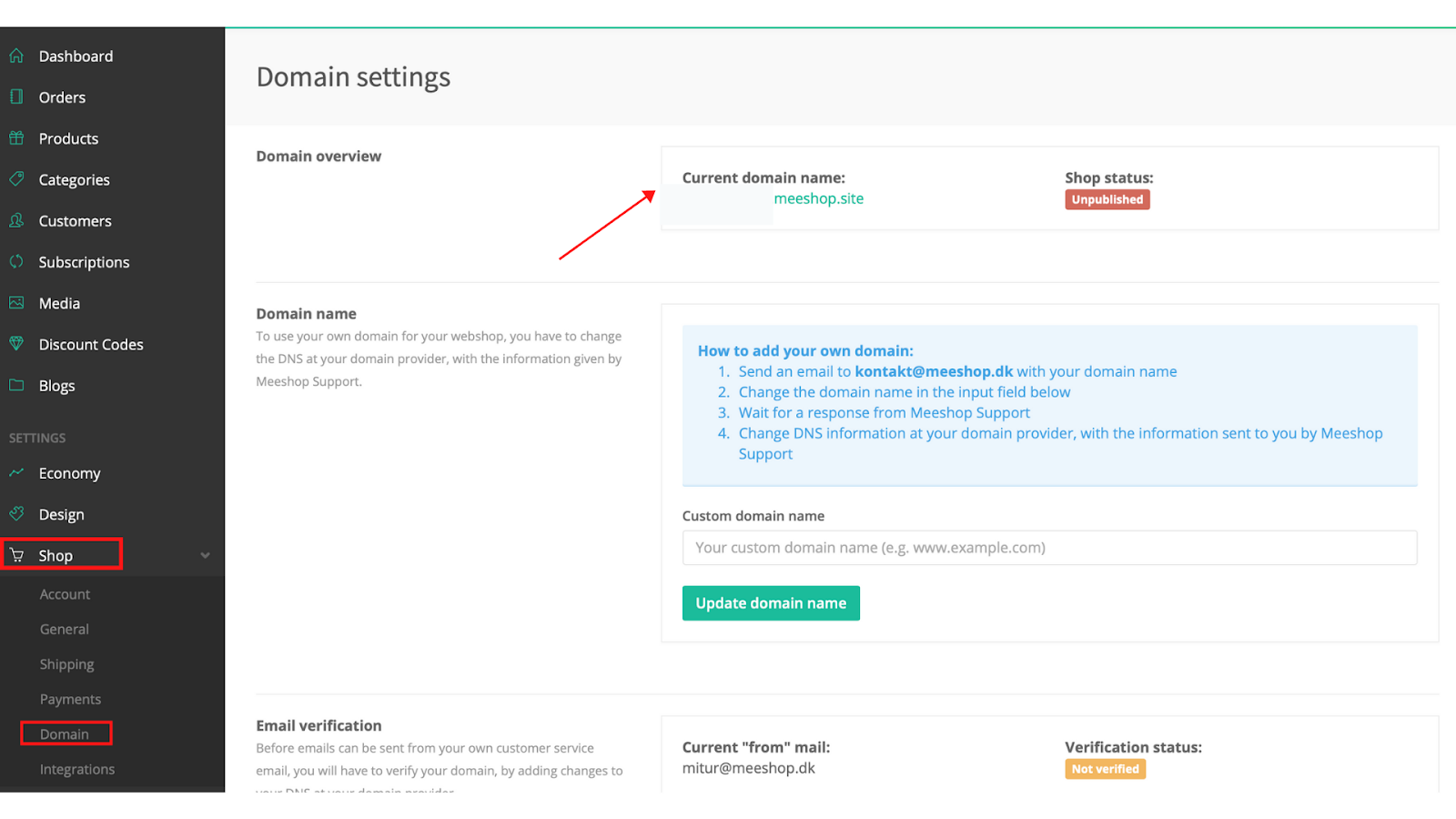
How to change my domain? Your shop name is the domain you have bought for your webshop e.g. www.yourwebshopname.dk At the domain setting you’ll see your current domain name. To add or change your domain name, you need to send an email to kontakt@meeshop.dk, with your domain name and wait for our support’s response. BE AWARE! If you change your domain name before contacting us, you can no longer preview your webshop.
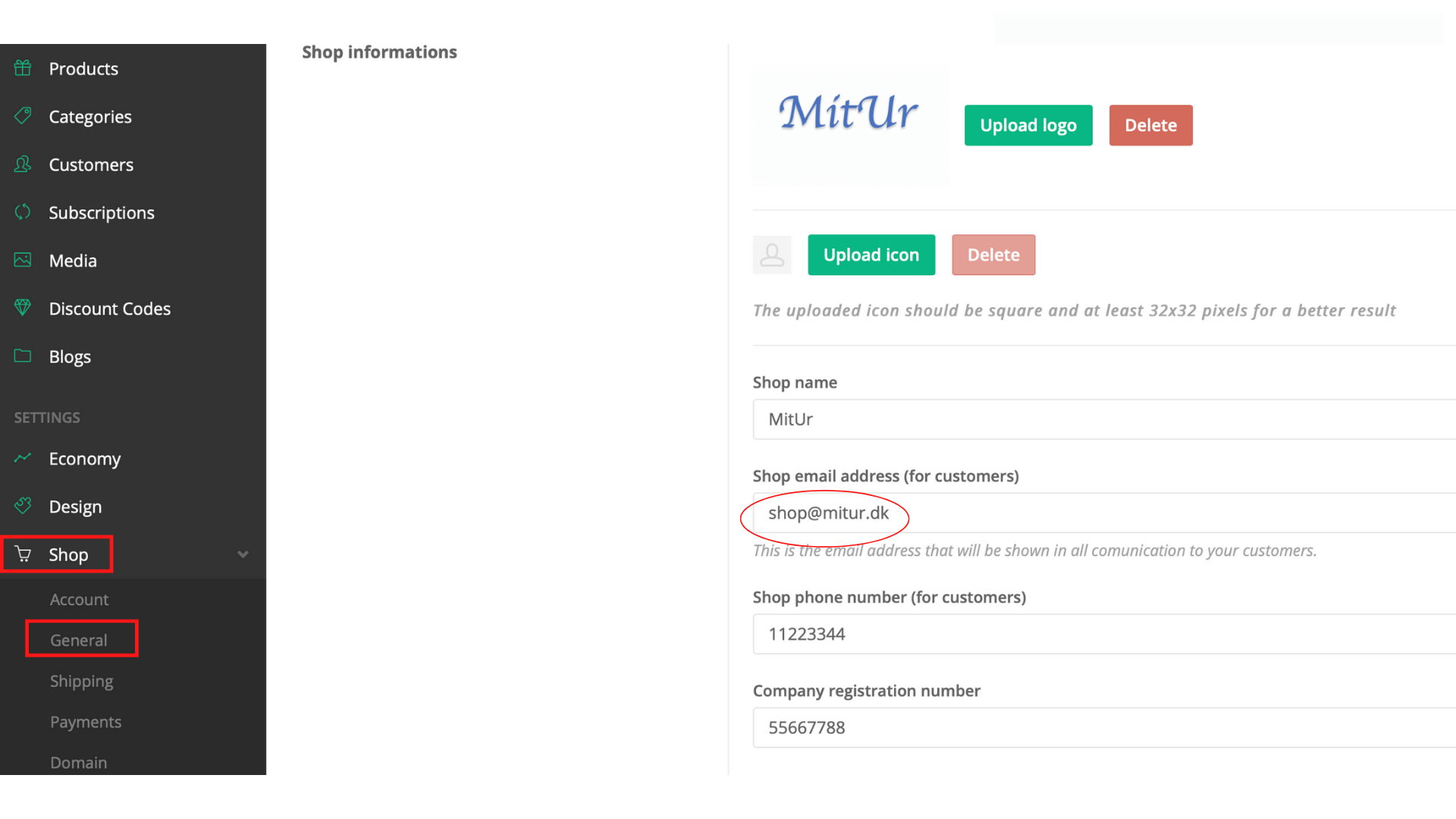
How to change contact information? If you want to change your contact information (phone number, email, shop name and cvr), you can edit them under generel settings. The shop email address is the email that will be shown in all communication to your costumers. If you want to change your general information, go to "shop" and then "General". Now just type in the new email address and scroll down and press save.
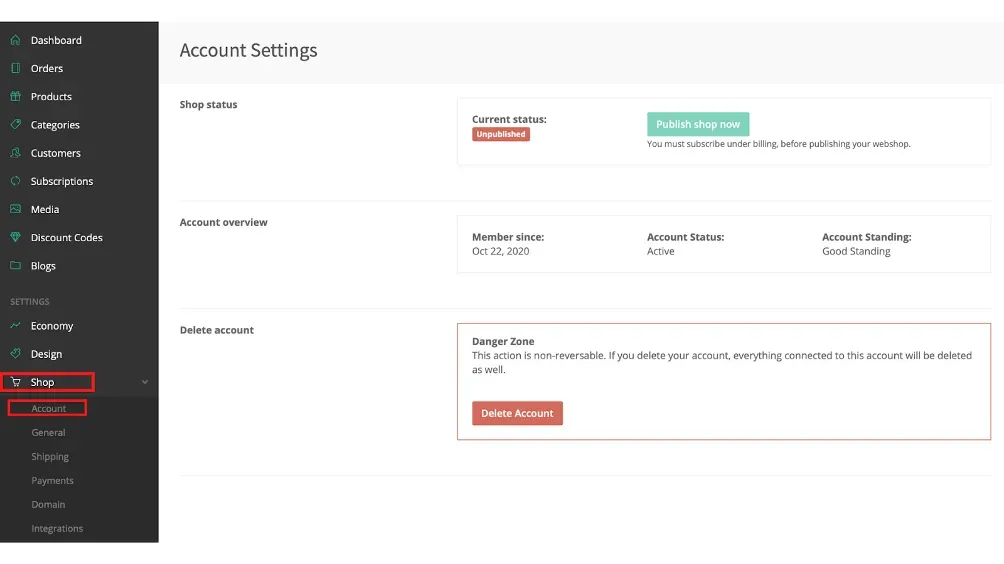
Introduction to account The overview of your account show your accounts current status. Your account status will either be unpublished or published. When you subscribe under billing your webshop will be published and your status on this page will change. It is also here you can delete your account. Deleting your account will also delete your webshop. Once an account has been deleted it cannot be recovered. Deleting my account? If you wish to delete your account click on “Delete Account” in the box called “Danger Zone”.