Introduction to meeshop > Billing
7. oktober 2024
Billing is where you activate your Meeshop subscription. When you subscribe to Meeshop you also activate/publish your shop. We recommend waiting to subscribe and activating your shop until you are done with your webshop.
You have 30 days free trial from the day you create your Meeshop account.
As long as your subscription isn't activated your webshop will be inactive/unpublished.
Once you have subscribed your subscription status will change from inactive too active.
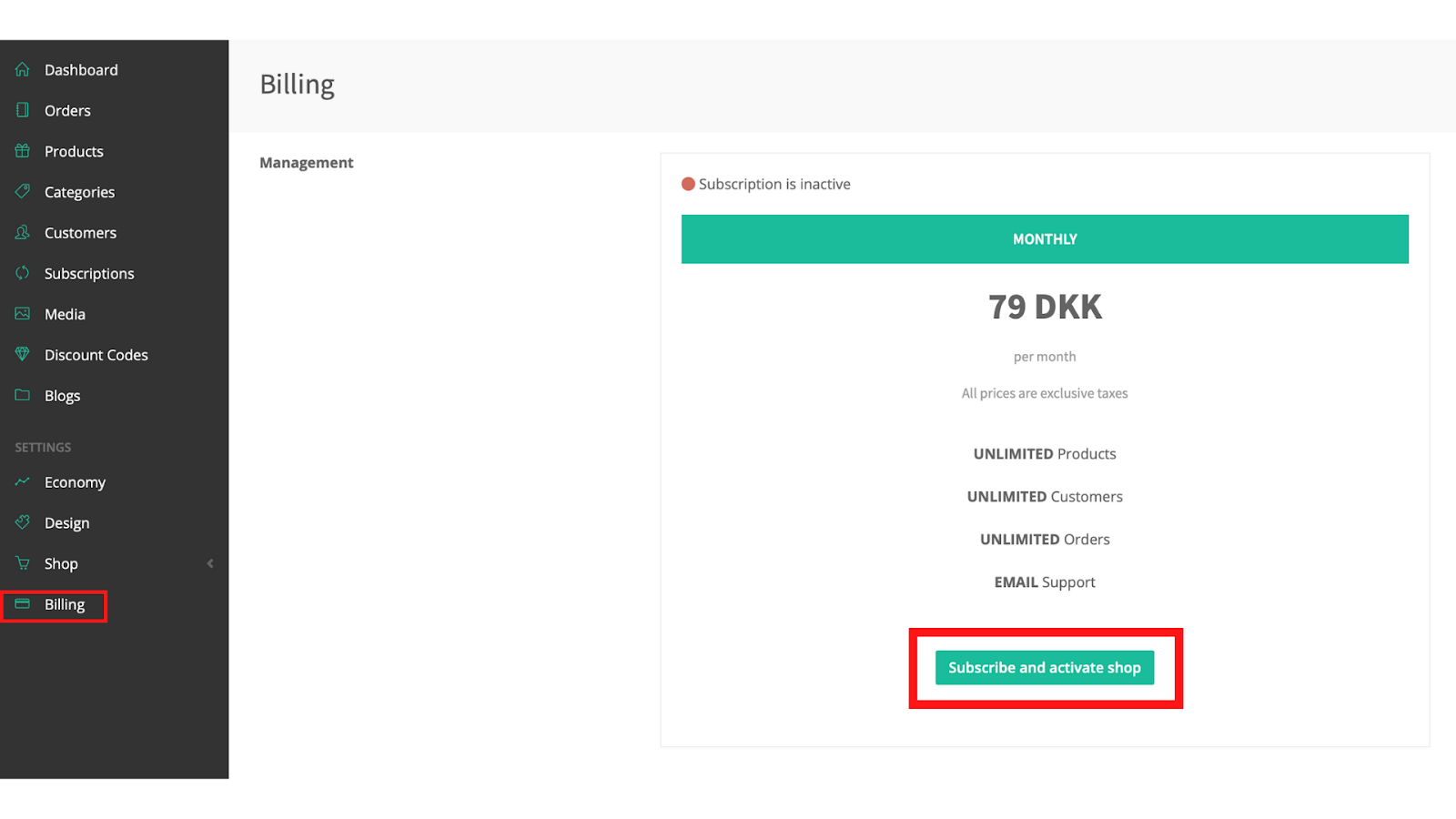
Looking for something else
When will I receive payments for my orders? You'll automatically receive payment for your orders when you have completed the order. The amount of time it takes for you to receive the payment vary depending on the provider. If you wish to have a more exact estimate of the time, we recommend you to contact your provider. Note: To receive payment it's necessary to have a payment service provider (psp) associated with your account. If you don't have a psp associated with your account, you can’t receive payments for your products. Choose between Stripe or QuickPay .
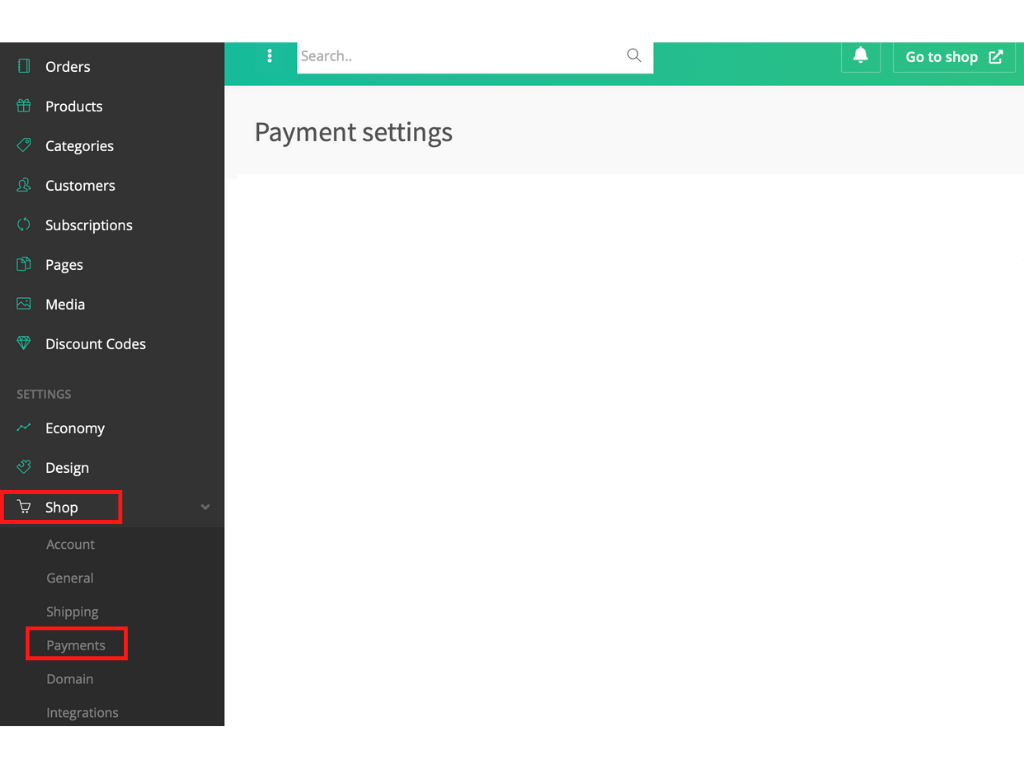
How to implement Stripe? It is necessary to have a payment service provider (psp) associated with your account. If you do not have a psp associated with your account, you can’t receive payments for your products. Choose between the various providers we support. Payment setting Once you have selected a psp you can’t manually change it. If you need to change your psp please contact our support at kontakt@meeshop.dk W hat is Stripe? Stripe is an online payment service provider. Stripe enables you to receive and manage payments. Stripe supports all major payment methods global as well as local. Stripe is an all in one solution, meaning they are a psp as well as an acquirer. Read more about Stripe here . How to implement Stripe? To implement the Stripe payment service, log into your Meeshop account and go to your shop administration, click on “Shop” and then “Payments”.
How do I receive payments? To receive payment it's necessary to have a payment service provider (psp) associated with your account. If you don't have a psp associated with your account, you can’t receive payments for your products. Choose between Stripe or QuickPay. Once you have selected and completed the payment method your webshop will be ready to receive payments for your products. You'll automatically receive payment for your orders when you have completed an order. Need help to complete an order, follow this guide. Note: Once you have connected your psp with your webshop and you can’t manually change it. If you need to change your psp, or have any questions regarding your psp please contact our support at kontakt@meeshop.dk




